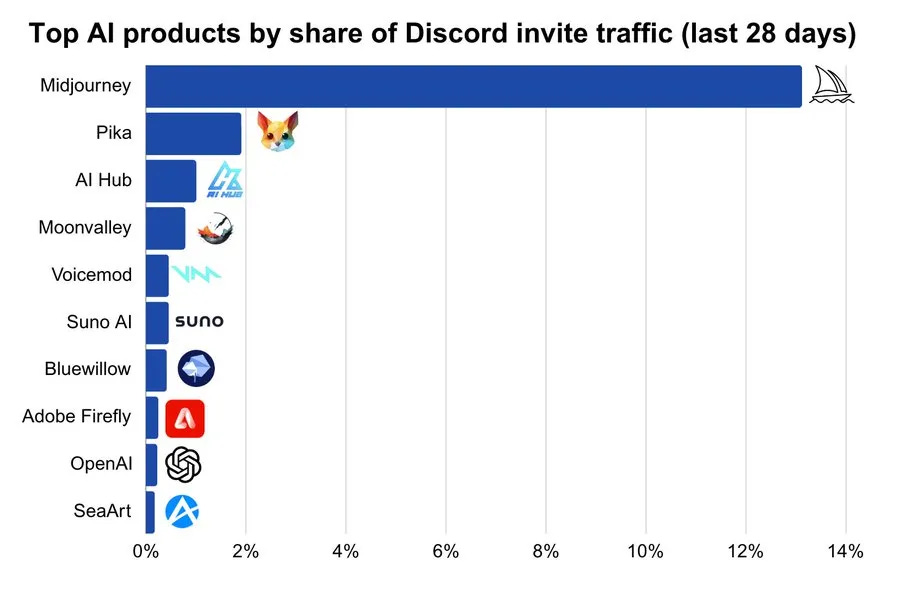Pika Labs Tutorial: Use Prompts & AI-generated Images to Create AI Videos
Create AI videos with Pika Labs
👋 Hey, I’m Daniil and welcome to a ✨ subscriber-only edition ✨ of Creators’ AI. By subscribing, you directly support Creators' AI's mission to deliver top AI insights & practical knowledge without ads or clutter. Your subscription allows us to grow our dedicated team and curate the most important AI Tools, Stories, and Tutorials in one place. - Daniil
The new text-to-video model Pika Labs caught my attention last week. It has recently raised $55M from a bunch of investors, including Lightspeed Ventures, Andrej Karpathy, and Ben’s Bites. This was featured in our last news edition:
Demi Guo (Stanford PhD) and Chenlin Meng (Stanford PhD) founded Pika Labs after participating in Runway’s AI film festival last year and are now ready to give them tough competition. Pika Labs already has over 500,000 users creating viral videos via Discord, and now it’s launching the web app.
A short showcase of Pika Labs capabilities:
Pika got a lot of traffic in their Discord, so we couldn’t skip that:
Here is a guide on using Pika labs for generating videos based on your images (which you can create with DALLE-3 (now available in ChatGPT) or Midjourney (using their Discord).
The closed Community of AI makers & founders is almost SOLD OUT (<10 Seats left)! There are many great indie founders inside.
Suppose you recently launched/are on a mission to grow your AI Product. In that case, this Community can significantly help with the following: Marketing for your AI Product, Product Hunt Launch Insights and support, Peer-to-peer education & direct access to AI influencers, and sharing development Insights.
Transforming AI-Generated Images to Videos with Pika Labs: Tutorial
Let's dive into the process and explore how to leverage this new text-to-video tool.
Getting Started with Pika Labs
Accessing Pika Labs: Pico Labs is a free AI video generator. To start, visit Pika Labs and look for the "Join Beta" option, which will invite you to Pika's Discord server.
Joining the Beta Program: Click "Join Beta."
to receive an invite to Pico's Discord server, where most of the video creation process takes place.
Or use this discord link
Creating Videos in Pika Labs
Entering the Generate Chat Rooms: Once inside the server, navigate to one of the generate chat rooms.
Initiating Video Creation: Use a direct message and type
/createfollowed by a space. Then, enter a prompt. For instance, "human with pixels and chips connected into the brain" could be an example prompt.Here is a video I generated with the prompt above:
Share the videos you developed with Pika Labs in the comments!