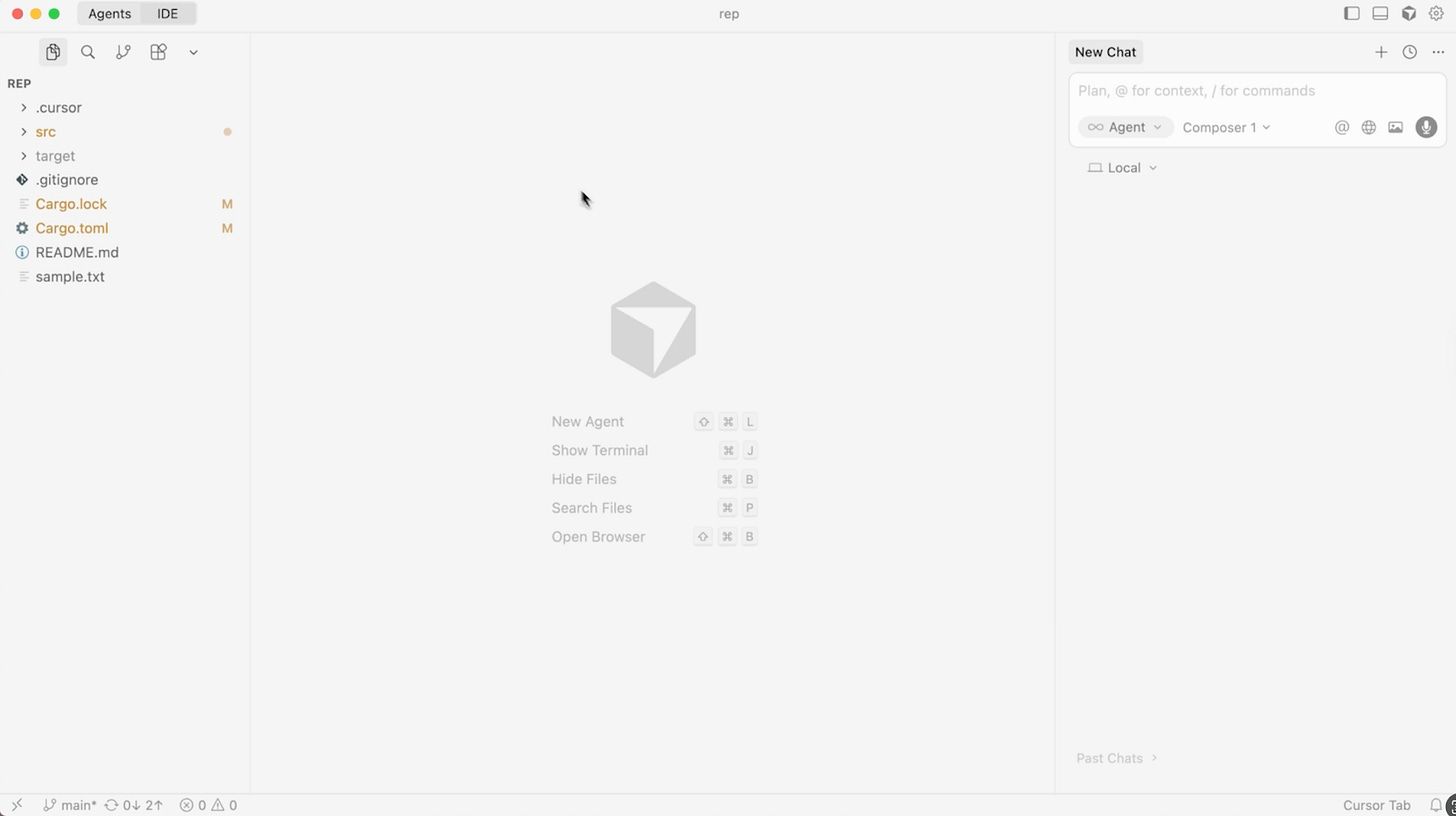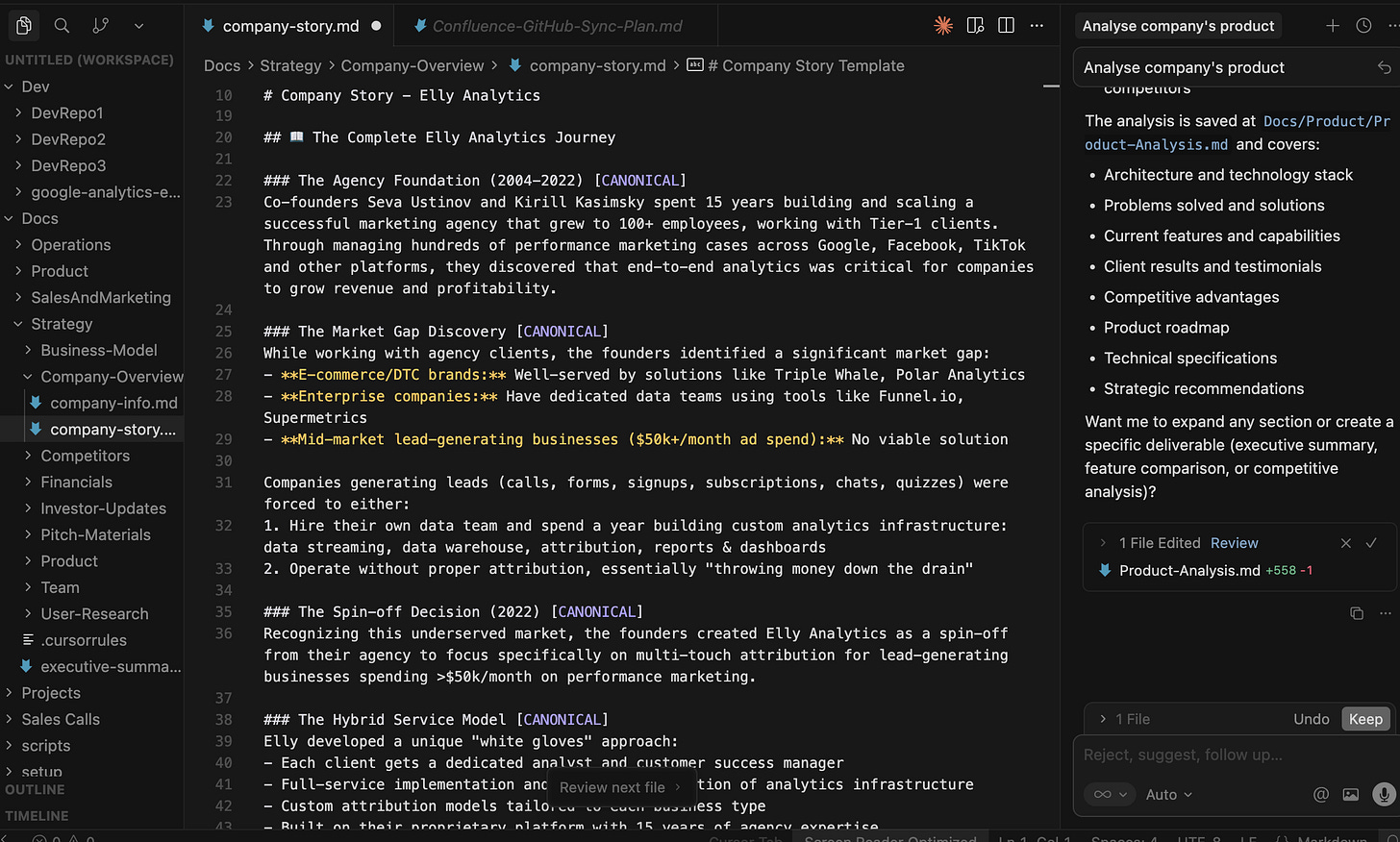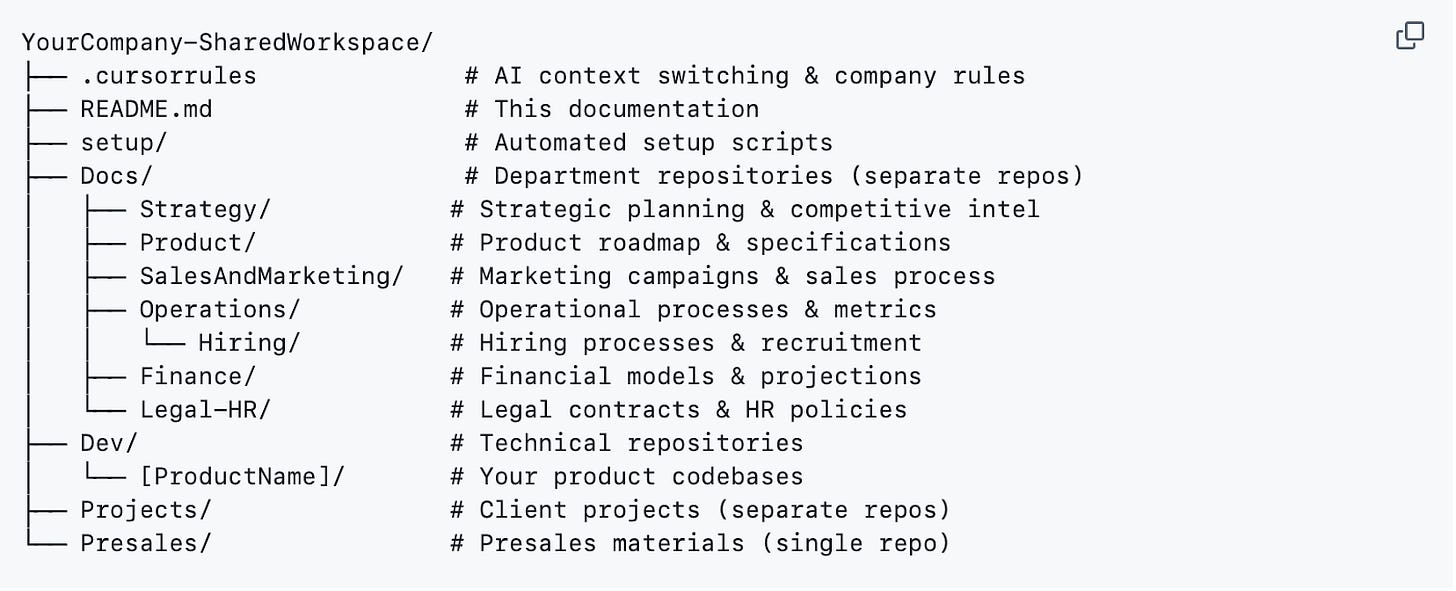How Cursor Can Be Your AI Assistant & Knowledge Base
Real Cases of Content Engineering
Hello there!
I often try to solve problems using ChatGPT or any other model, and halfway through it just…forgets what I wanted. You throw stuff in the Memory and Projects features, hoping it remembers, but it turns out to be a total black box situation. I bet you faced the same.
It looks like we need something that lets your AI actually remember all your files and work alongside you (while you sip your coffee). Context engineering, which has been making waves for several months now, can give it to you.
And we will show you how to work with it! In this piece:
Why Context engineering changes everything
What Claude & Cursor have to do with it
An Exciting Real Use Case-Tutorial in Cursor that can transform how your business runs (interested?).
Practical Tips: How To Set Your Cursor
Ready?
From Prompts to Context: What Changed
We barely caught our breath from the whole Vibecoding thing with prompts when Andrej Karpathy posted another bombshell on Twitter, mentioning that he prefers context engineering to prompt engineering. Damn, we opened a new door in just one year.
There are many options to describe it, but all in all, context engineering is the art and science of orchestrating what information an AI has access to, designing a system that knows what to surface.
We moved past prompt-only setups where everything rode on that one text input. It evolved into contextual ecosystems, where prompts are still the spark, but it’s plugged into a sharper system that weaves AI, data, memory, rules, and people together.
Claude and Cursor seem to be at the center of this shift.
There is no surprise, they are the most loved tools by users, according to the State of AI Report.
Cursor & Claude Code: Two Superstars
Now it’s time to talk about them as the ultimate duo (Bonnie & Clyde 😄)
Cursor and Claude Code were clearly built for developers, but even though I’m not among them, I found them helpful. Yep, they can become your partners-in-crime in managing finance, marketing, and analytics (and even more, if you delve into it), working with a large context window.
The tools, which honestly can feel too technical, can automate entire workflows and let you work with any kind of text or data in one place without the chaos of switching tools.
Picture the hours you’ll save: all your docs together, AI scanning through them instantly.
Claude Code vs Cursor
For months, developers debate which tool is better at “understanding” a project, Cursor or Claude Code. But both of them become useful if you’re keeping a bunch of different data and want the AI to deal with a lot at once.
Claude Code
Works entirely from the command line with no visual editor
You can ask it to handle complex tasks like fixing bugs, updating many files, or reorganizing your whole project, and it can do most of it on its own.
It gives you Anthropic models under the hood
Cursor
Built as a Visual Studio Code-based IDE with AI directly inside the editor
Gives real-time help as you type, because it completes your ideas instantly.
Understands your project’s patterns and conventions
In Cursor, you have a choice of different models like ChatGPT, Gemini, Claude + custom Cursor models.
In turn, both tools use AI to understand what you’re working on and help you get stuff done, whether that’s organizing information or figuring out solutions to problems. People often use Claude Code and Cursor together to get the best of both worlds.
In this article, we’re going to focus on Cursor cases — what it can actually do, how it helps you out, and why anyone can use it.
Btw, Cursor has just refreshed
While we were preparing this post, Cursor just dropped two things: Cursor 2.0 with a redesigned interface, and Composer 1 Alpha, their very own LLM.
I scrolled through reviews on Composer expecting mixed reactions, but they are mostly positive. The model is fast, trained specifically to call tools more often, and people see real potential in it.
Now it’s agent-focused, not file-focused.
The updated editor leans heavily into command-line interface (CLI) primitives and text-based tools that let you work more directly.
Here’s where Cursor gets interesting: it’s built on a multi-agent system now. Agents can run in parallel without stepping on each other’s toes to tackle the same problem. Hm, I’ve already seen someone call it “a huge waste of tokens”.
Agent can now review and test their own results. That means the system is starting to reason about its own output.
In benchmarks, Composer leads in token processing speed, but in answer quality, it only trails Sonnet 4.5 and GPT-5. Actually, not bad for a first release.
Real-Life Non-Development cases
And finally, we’re here. Like I said, these code editors on steroids can do a lot.
Now let’s dig into how you can shift your company from everyone using AI solo to building real organizational AI intelligence - following the guide that Vsevolod Ustinov shared for all those who are interested in automation.
AI First Workspace Template
If your company already uses ChatGPT or AI tools, this system is for you. It’s not a chat, it’s an operational system that understands your company, its workflows, and its goals.
In the end, you must have a similar internal system and the whole company running through Cursor.