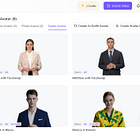Hey Creators 👋
Learning anything can be a drag. Perhaps you’ve tried many ways to learn something new, like re-reading, returning to the topic after some time, and trying to recall the information — maybe you nerded out and created flashcards. These methods all fall short when it comes to making the process both engaging & efficient — and this is where AI makes learning fun & optimized.
In today’s post, we’ll cover:
Two tools that can optimize your learning & be your second brain
Their perfect synergy & how to use both tools effectively
A 5-step guide to creating your own private tutor with GPT-4o (in case you don’t want to sign up for two whole new tools and whip out your credit card)
Let’s not waste any more time and get straight to it!
$999 Course In 10 Minutes?
WisdomPlan — a unique AI tool that creates personalized courses for you. It gathers all the resources, plans the sequence, and even gamifies your progress to make learning fun and engaging!
And here’s a more in-depth breakdown of creating an AI learning plan with visuals:
First, set your goal, like becoming proficient in Python. Describe your background, previous knowledge, and preferred learning resources (videos, articles, blogs). Then, set your available learning time and deadline.
And despite what the visuals say, it usually takes about 10 minutes for WisdomPlan to gather all of the resources and package them into an easy-to-consume course.
Each segment in the course links to specific text tutorials, YouTube videos, and documents, all tailored to your AI plan. The course is structured step-by-step, based on your weekly commitment and deadline. This way, you won't get overwhelmed with information and can easily follow your personalized learning path!
While WisdomPlan does have a few other features, like a to-do list and note-taking, that isn’t the tool’s main purpose — it’s creating a personalized course to learn anything you want.
On its own, it’s just a glorified checklist of materials to go through. We need a personal knowledge management (PKM) system to consume the course content mindfully and save as much time as possible while learning something new.
Also, in case you’re curious about how to create a course using AI that you can actually sell to people, check out our post here:
Do you have a minute to participate in our Subscription Giveaway and make our newsletter even better? Take a quick survey and tell us about your experience & participate in the free Giveaway of a Premium Subscription for 6 months.
Add +32GB of RAM To Your Brain
MyMemo — this is an AI-powered PKM system that organizes, analyzes, and retrieves digital content for you, which is then turned into a very rich knowledge base, effectively extending your brain’s memory into the digital.
At the start of the visual above, the user is in the tab “AskMemo” — this feature lets you chat to your “memos”, in other words, talk the information that you gather!
You can probably already see the synergy this tool can have with WisdomPlan, but just sit tight, we’ll show you exactly how to use both tools efficiently soon!
What sets MyMemo apart from traditional PKM systems like Notion & Obsidian is that MyMemo requires exactly zero organization.
You don’t need to create folders or add tags since you can just add tens of videos & articles to your collection, and ask the AI questions, and it will find everything FOR you — it promises easy, instant access to all of your stored information, without any tedious organizing.
Another crucial feature is “reflective AI learning with recaps” — MyMemo helps you retain & encode information via personalized recaps. This is a short & bursty way never to forget an important topic again.
Learning Will Never Be The Same
Both tools have their drawbacks & lack in many areas, but this is where integrating both of them into your workflow can actually change learning completely. Let’s talk synergy — how WisdomPlan & MyMemo complement each other:
Personalization & Hands-free Organization
WisdomPlan creates a customized course with all the videos, articles, and documents you need. But, as you learn, you’ll find additional relevant information.
Instead of trying to add new knowledge to the course, capture everything in MyMemo — it acts as a hands-free AI information organizer.
You can then chat with your memos, ask questions, and get help understanding specific topics — this synergy ensures you have all the essential materials and more, all available within one AI chat that serves as your library!
Just like in the GIF above, you can chat with the videos you’ve added to your collection, this can seriously save you hours of watching content or revising!
Quick Contextual Search
While WisdomPlan does give you structure & a plan to consistently learn that topic, you could definitely get lost in it all.
If you’ve been collecting all the information & feeding MyMemo the articles, documents & videos that are in your WisdomPlan course, you can use the smart contextual search to find any information very quickly.
Share this with your friends and colleagues, especially if they are AI-savvy!
Efficient Retrieval
MyMemo’s reflective AI learning with personalized recaps helps you reinforce key concepts & sets you up for remembering information long-term, while WisdomPlan just helps by tracking & gamifying your course completion progress.
See the gap here & how MyMemo fills it? One tool is for one thing, and the other is for another. This is why using both of them is crucial, because you get the best of both tools and worst of none!
And to operationalize this, just follow this plan:
Learn your topic of choice via your personalized course on WisdomPlan;
After learning from a resource, offload the content to MyMemo;
Rinse, repeat & ask away — make full use of “AskMemo”, it’s practically an AI tutor. For example, ask it to quiz you, or if you don’t understand something, ask it to lay out its thought process step-by-step to you.
But what if you don’t want to sign up for two whole new tools and still want to learn faster with AI?
GPT-4o released just three days ago, and it’s awesome. If you aren’t familiar with it yet, check out our post, where we spoke on it’s newest features & use cases:
How To Learn Fast With GPT-4o
You can still create a robust system to learn efficiently using GPT-4o. Here’s your exact 5-step plan to create your own AI tutor for your specific situation, no signups or credit cards required:
Keep reading with a 7-day free trial
Subscribe to Creators' AI to keep reading this post and get 7 days of free access to the full post archives.