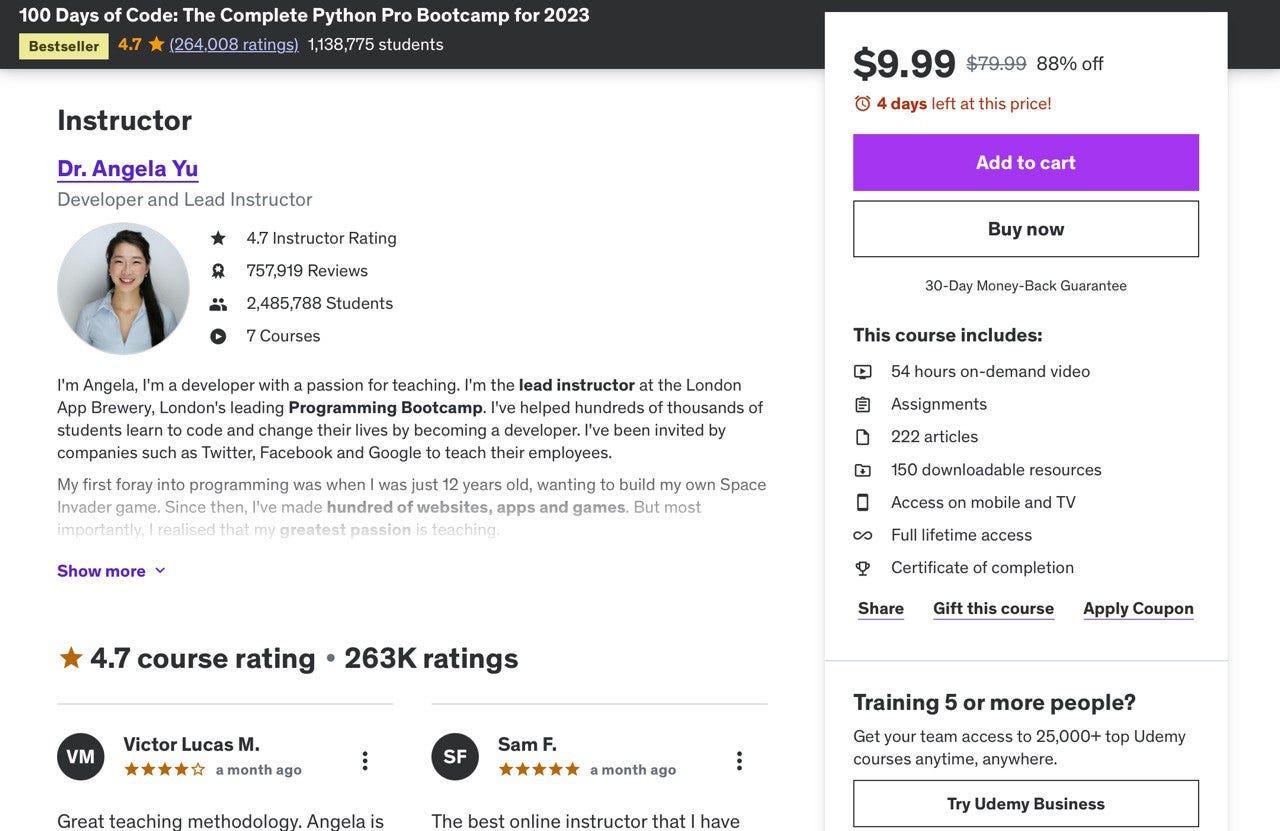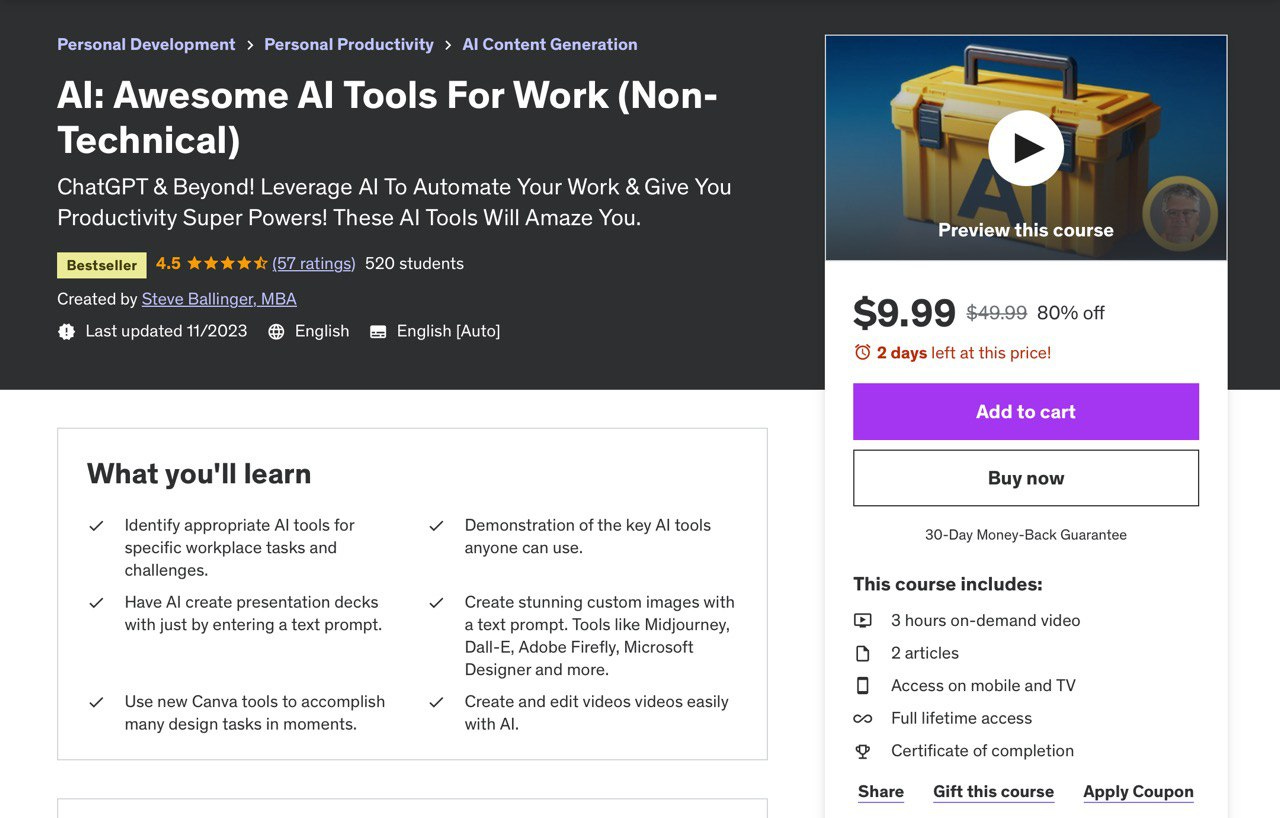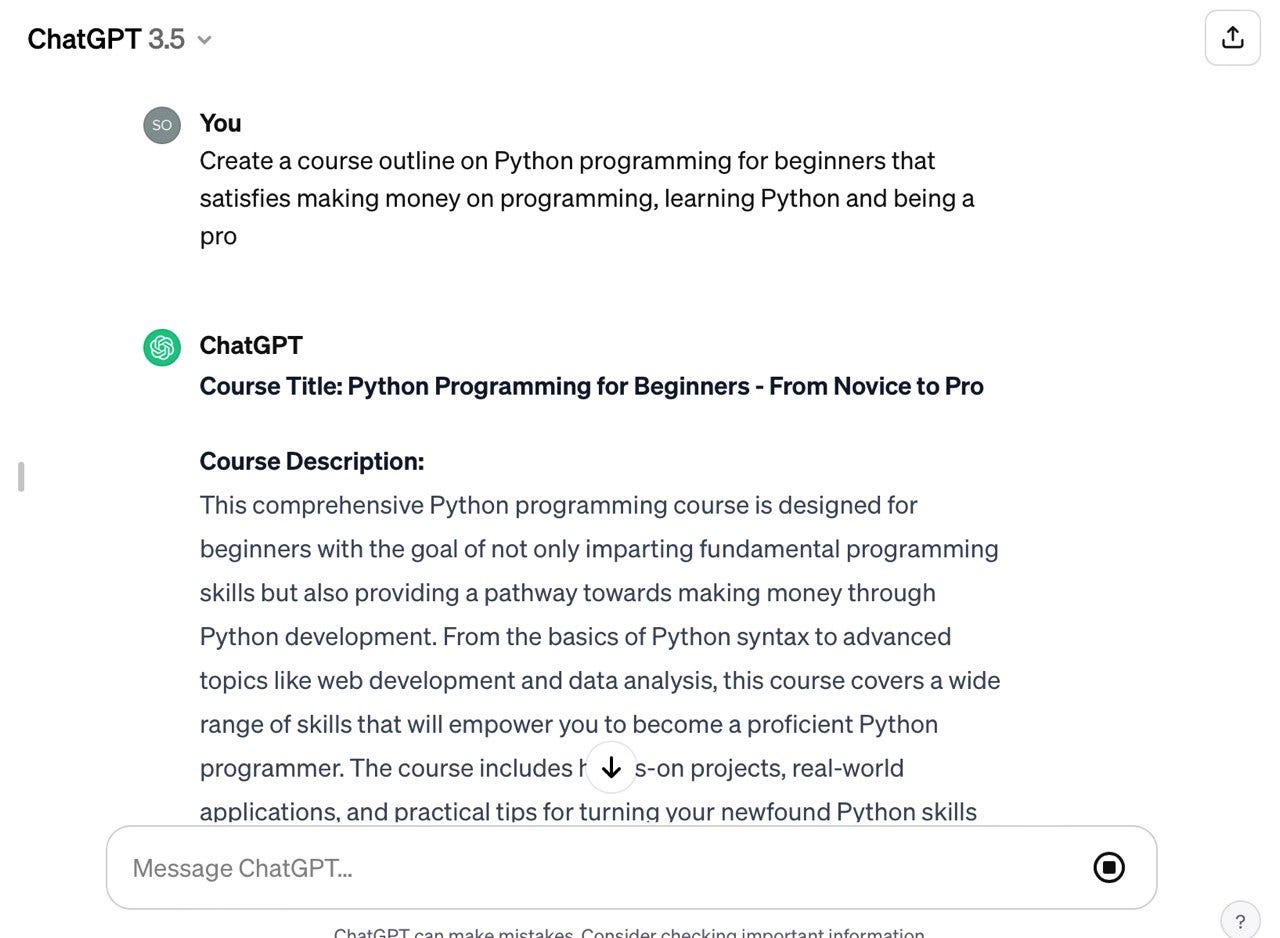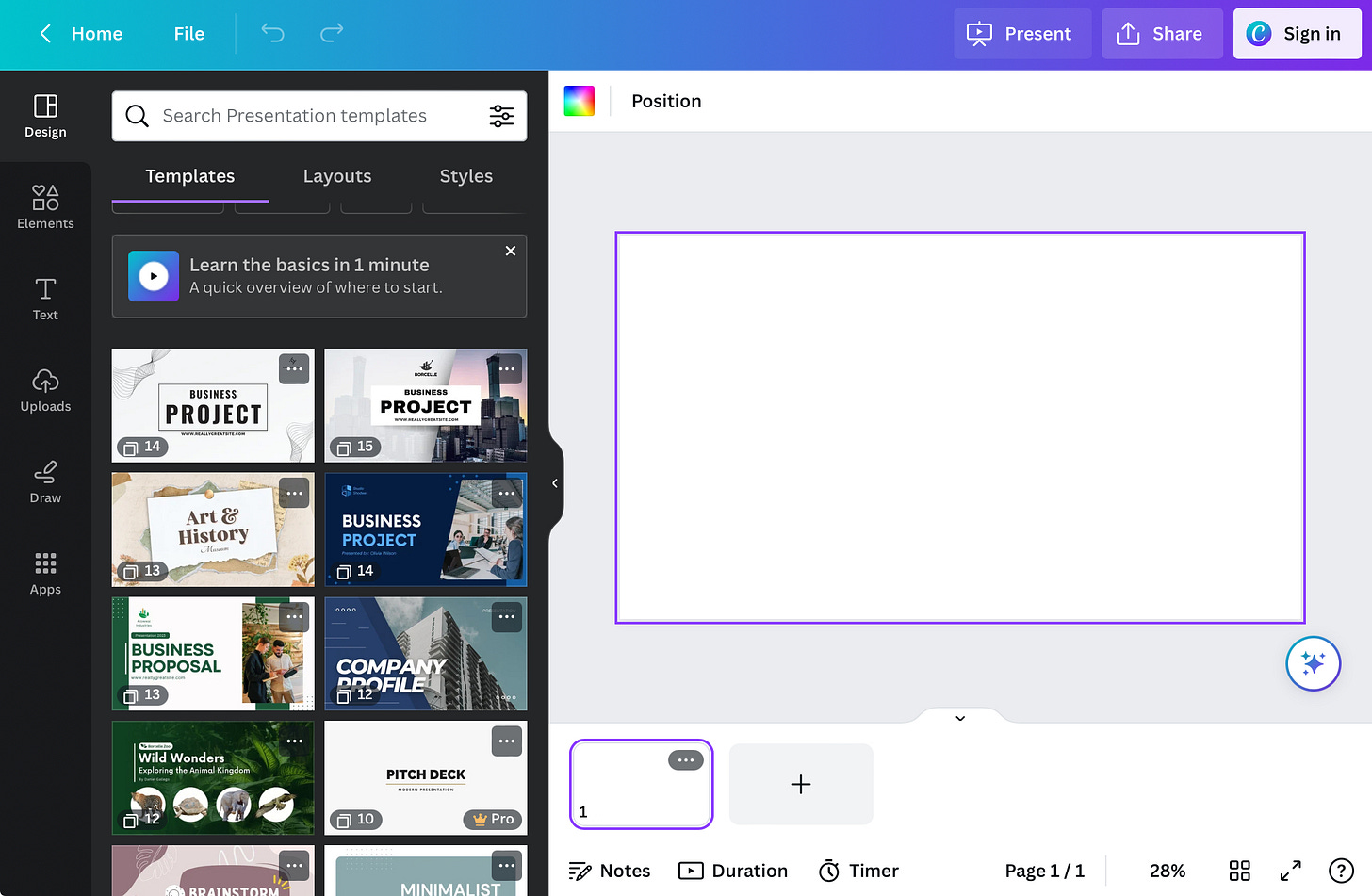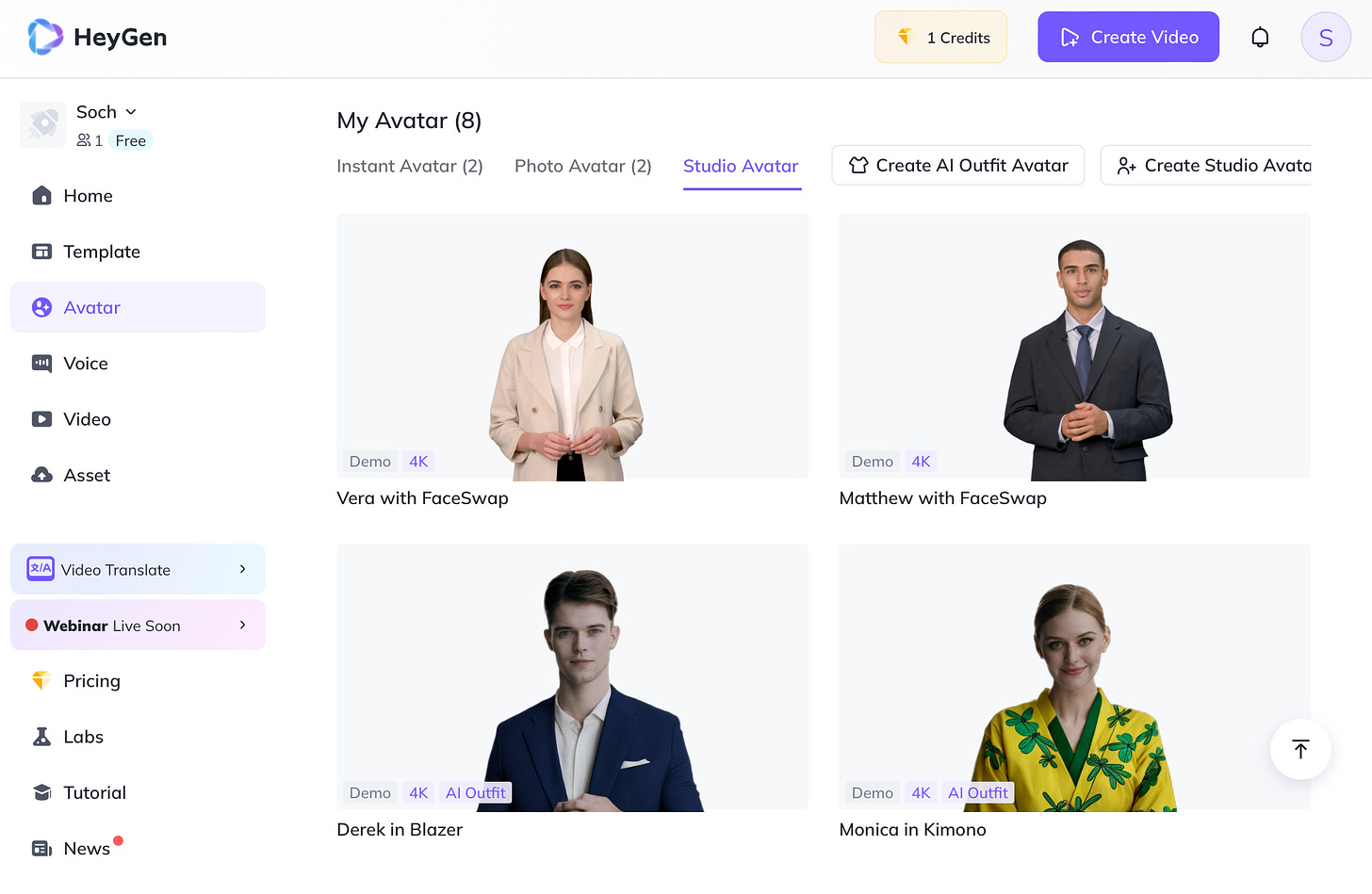Become Online Course Creator (With AI): Tutorial
Earn hundreds of $k by creating & launching courses: 3 AI methods
👋 Hey, I’m Daniil and welcome to a ✨ subscriber-only edition ✨ of Creators’ AI. By subscribing, you directly support Creators' AI's mission to deliver top AI insights & practical knowledge without ads or clutter. Your subscription allows us to grow our dedicated team and curate the most important AI Tools, Stories, and Tutorials in one place. - Daniil
Hello! Today, in our new tutorial, we will explore a famous way of monetization for creators. I bet you’ve seen or purchased online courses before, but have you thought about making one? Creating and selling online courses is a booming market internationally worth over 200 BILLION dollars. Making a course from scratch can take up to a month, but with AI, you can create and publish it within a day!
So, let’s dive in!
What we will cover today:
•3 cases of real creators selling online courses for inspiration
•3 methods of creating your very own online courses
•7 AI tutorials to automate the process and generate content without sweat
•4 ways of listing and marketing your course
Real Cases
Let’s look at some numbers at one of the most popular education websites.
Angela Yu is selling coding courses, usually charging 80 dollars. She has sold 2,485,788 pre-recorded courses, which means she made up to 25 MILLION dollars in sales with her product only using Udemy.
Here's another example of a creator selling online courses in marketing through her website and YouTube videos, generating $4.20 million in gross volume!
Let’s take a look at one more example. Here’s a course about AI Tools normally selling for 50$. This exact course has been sold 520 times. So, $26k with just 3 hours of videos! Overall, this creator has over 630 thousand students across other courses. That’s at least 31 MILLION dollars of revenue.
Have you ever though about making your online course?
Today making online course is 10x easier than it was when these creators started.
Now, we’re going to have a look at 3 different methods to make online courses with AI:
The first method is combining different AI tools
The second method is using course generators with AI
The third method is combining the first two, but it is way easier
Making a course includes a few of the essential steps:
Identifying a topic. You can see what’s trending on big websites like Udemy or Google Trends and which courses are selling to pick your niche
Designing an effective course structure. Begin with a clear content plan centered around delivering essential knowledge. Outline modules that cover key aspects such as course creation, engagement strategies, and effective delivery methods, ensuring a cohesive and informative learning journey for your audience
Including quizzes, checks, and assignments at strategic points in your modules to test understanding, creating an engaging learning experience that reinforces comprehension and skill acquisition for your audience
Choosing a platform to host your course content
Making a plan to market online course
Method 1 - combining different AI tools together
This method involves manually generating an outline and course content using text generators, creating a presentation, and designing a presenter for your course. It requires a bit more effort, but you’ll get more value for your product in the end.
Making an outline with AI
The first tool we’re going to use is ChatGPT. The course will be about Python because this topic is in high demand, according to Udemy and Google Trends.
We’ll be using this prompt to get optimal results:
Create a course outline on [subject] for [audience] that satisfies [learning objectives]
Develop a detailed outline for a course titled: [course topic] aimed at [target audience].
The learning objectives of this course are [learning objectives 1, 2, & 3]Explain [topic] for [audience] so that they can [learning objective]When you have the contents, you can ask to elaborate on each part, change or add an introduction, etc.
This is a time-consuming process, but in the end, you’ll have a detailed course made for you without any knowledge or writing required.
Then, for good structure, you can utilize Google Docs to paste all the contents in, and then you can start making a presentation for your course.
Making presentations for classes
For this step, we’re going to use Canva - an AI-powered free presentation generator. On their website, you can choose from thousands of templates to start creating.
When you’re done making your presentation, click the “Present” button on the top and choose “Present and Record”. That way, your course will have accurate voiceover and gain more attention. Also, your face will be shown at the bottom of your slides.
Making AI Lecturer (Avatar)
But what if you don’t want to show your face? Well, we have a tool just for you.
Go to HeyGen AI, register your account, then go to the avatars section and choose the presenter.
Additionally, check our guide on Synthesia:
You can choose voice, pitch, and speed to make a perfect presenter for the course. But don’t forget to add a green background so it can be easily put over the presentation.
When you’re ready with the text, press Submit at the top right, wait for a few minutes, and you’ll be done with your audio and video.
Video editing
Next up, just combine the video with the presentation. You can do it in any video editor, for example CapCut.
You can also generate subtitles and add background music, covers, and transitions to make it more dynamic.
Also, you can generate AI videos for transitions and openers using Pika AI. You can check our guide on it here:
Help your friends explore AI opportunities by sharing Creators’ AI!
Method 2 - using AI course generators
The second method is making your own course using course generators powered by AI. Now we will take a look at the best tools you can use for that: