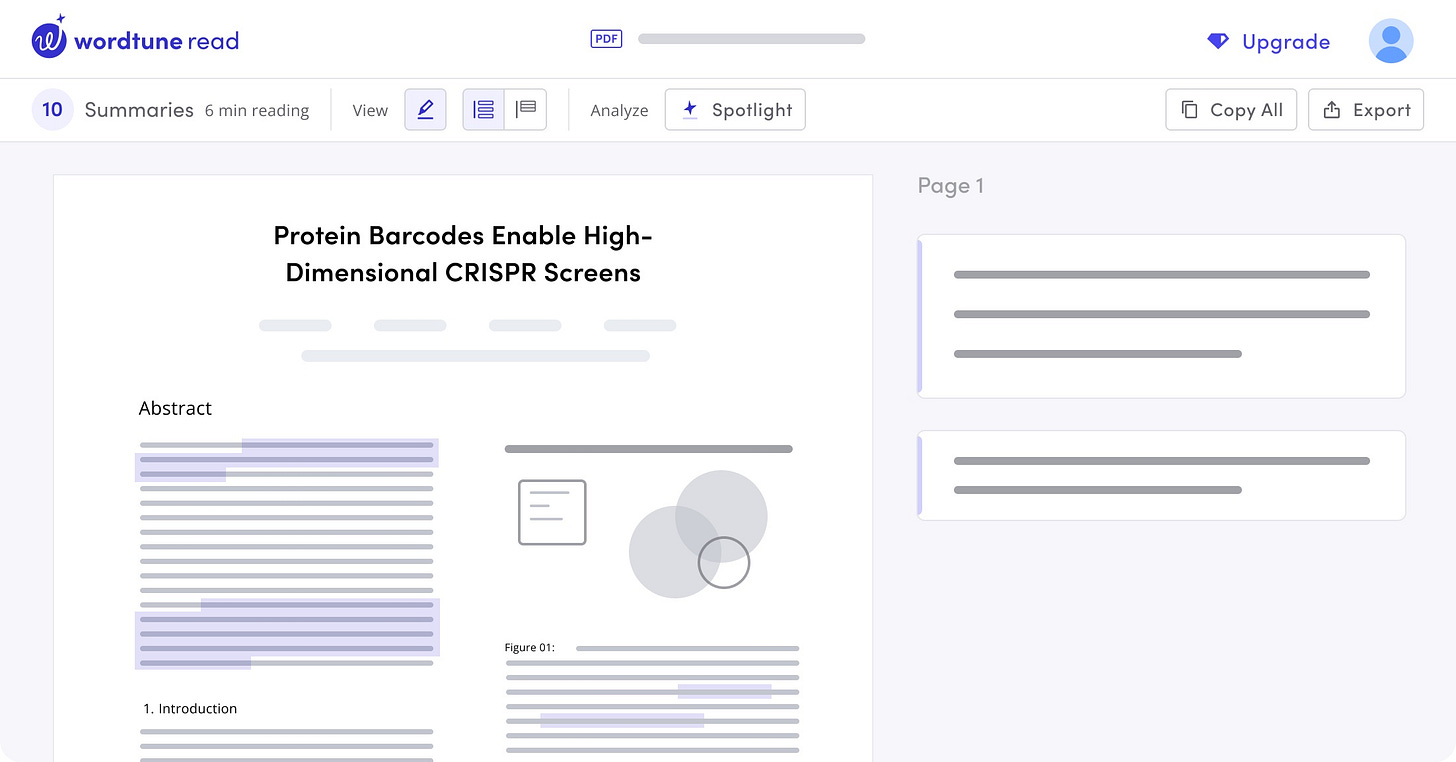Upgrade Your Workspace & Toolset with AI
Are you still using Google Suite and Microsoft Office? Try out these AI tools!
Not many things annoy me as much as the inconvenient Google Suite and Microsoft Office: endless spreadsheets in Excel, dozens of drafts in Docs, confusing endless folders, and more. Sometimes, it feels like I spend all my work time for nothing. So, I decided to solve this problem by using AI.
I found many tools to improve (or replace) Docs, Sheets, and Slides, tested them, and chose some of the best ones. And now I can't wait to share the results with you.
In this newsletter:
Tools to upgrade replace Google Suite and Microsoft Office
Extensions for your text, sheets, and slides platforms
Tips & Tricks for optimizing your workspace with AI
Let's get started!
Keep your mailbox updated with practical knowledge & key news from the AI industry!
Upgrades and Alternatives for Docs & Word
Working with documents touches almost everyone. Some write and edit articles, some prepare for speeches, and some just use Docs or Word to take notes. Either way, it's the foundation. And since it's the basics, we will use the basic tools (but not without surprises).
So, to improve our document experience, we don't have to abandon Google Docs and Microsoft Word immediately. For beginners, we can use a few tools that greatly upgrade these apps. The following platforms will be suitable for this purpose.
Wordtune
Main feature: Offers diverse ways to improve flow, impact, and adjust tone (formal or casual).
Wordtune is like your creative writing partner. It helps you find fresh ways to express yourself and offers unique phrasing options to make the writing more engaging and impactful.
Sudowrite
Main feature: It can take a small piece of writing and expand it into longer passages, adding descriptions or exploring different narrative directions.
Sudowrite is a writing platform specifically designed for creative writers. It helps authors brainstorm ideas, overcome writer's block, expand their writing, and refine their style. Sudowrite aims to be a collaborative partner in the creative writing process.
With this tool, you can get rid of blank page syndrome once and for all. Which is a serious problem for Google Docs users (yep, I know what I'm talking about).
Speaking of which, Docs and Word have recently supported chatbot integration from Google and Microsoft. For example, you can now call Gemini Advanced right inside your document and ask it to improve your text or finish a thought.
If you don't like Gemini (it really does say silly things a lot), you can also try out "GPT for Docs." It's an extension that generates new content, summarizes information, and clarifies your writing. The solution works not only in Docs but also in other Suite apps, including Sheets and Slides.
Full Alternatives
As for abandoning Docs and Word, we can find a whole scattering of great AI platforms. We can use these applications first and foremost:
Initially, these platforms were positioned as add-ons to text editors, but over time, they have grown to include all the necessary features for working with documents. You can build your article or report right inside one of these apps, enhance it with algorithms, and then export it to the platform you need.
Addition tool: Grammarly
We have mentioned this platform many times in our newsletter, but nothing will stop us from doing it again. Think of Grammarly as your meticulous writing coach. It catches all those embarrassing typos, suggests better word choices, and helps ensure your writing is clear and error-free.
Over the past few years, Grammarly has evolved from a small tool to a full-fledged writing assistant. It now helps you come up with texts from scratch, control the tone of voice, and keep your narrative consistent.
Share this post with friends, especially those interested in AI Insights!
AI Alternative for Notion
This is a short switcheroo to an off-the-wall guest on our list: Notion. Many people opt for this app when they get tired of the clutter of Google Docs. Notion is really good because it includes elements of a text editor and allows you to build a vast database.
It also has AI that helps lay out articles and design pages. However, Notion has two fundamental flaws: performance issues when processing large amounts of information and high costs when used by teams.
There is one answer to this problem: Obsidian with AI Assistant.
Obsidian offers the same basic Notion features - from taking notes to creating layered documents - but with deeper AI integration. This plugin brings the power of GPT 3.5 and GPT-4 directly into your Obsidian workspace. It allows you to:
Get AI-written summaries, outlines, variations on a piece of writing, and more.
Receive answers to complex questions referencing the content of your Obsidian vault.
Seamlessly translate sections of your notes into other languages.
Get visuals based on your text descriptions (If you integrate with image-generating AIs).
Upgrades and Alternatives for Sheets | Excel
If anything makes me really angry, it's spreadsheets.