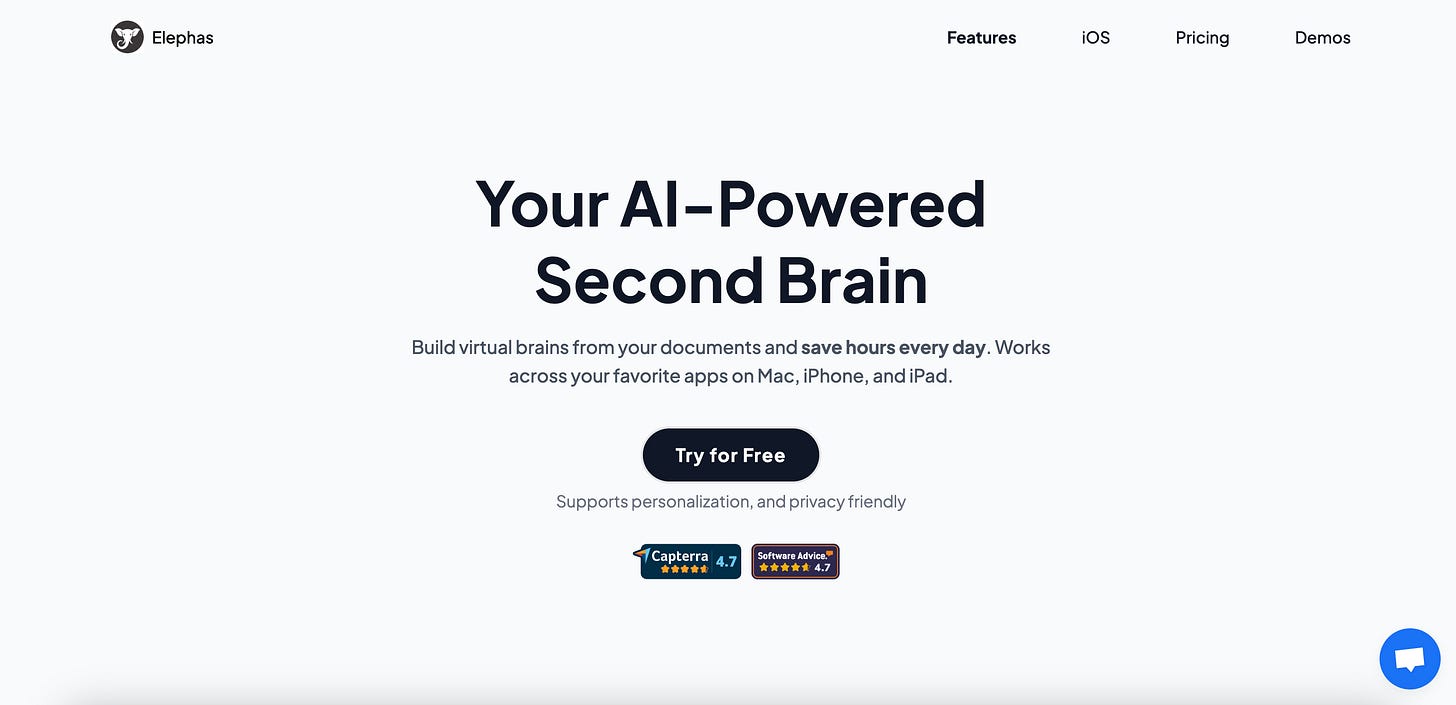Personal Second Brain With AI
Dozens of use-cases for new AI interface on your Mac & IOS
👋 Hey, I’m Daniil, and welcome to a ✨ subscriber-only edition ✨ of Creators’ AI. Each week, we post AI Tools, Tutorials, News, and practical knowledge aimed at improving your life with AI. To get full access to our content, consider upgrading.
Personal Productivity is one of the few use cases where AI is undoubtedly changing our lives. My life changed a lot with ChatGPT (anything structure and template text creation), Grammarly (I am not native, obviously), Midjourney (generate design assets fast), and Fathom (video notetaker) many of these use cases we already discussed in our archive!
Today, I want to share my use case of a new AI tool & tutorial so you can see use cases and kick in. This tool was launched.
Meet Elephas - the second brain app for Mac & IOS. I think it’s a mighty app with huge potential. There are so many use cases for professionals, creators, and makers.
In this post, we will discover how to:
Chat with any data from the internet and your computer
Make Social Media content with different presets
Write emails with prompts
Powerup Excel with AI snippets
Write long format content with AI
Use AI keyboard on IOS
Read & explain code with AI
and numerous use cases that are available with this tool
My personal use cases
Well, I found Elephas accidentally because I was looking for these three solutions:
LLM with interface to all my data (like ChatGPT + Spotlight but also connected to Notion & other apps)
Offline tool to chat with my docs & databases when I am in an airplane, for example (PS Elephas is not solving it offline, so I will add a tool at the end of the post)
Simple content creation based on various contexts
So, let’s see how Elephas solves these cases!
I recommend everyone to play with Elephas to feel the capabilities & opportunities
It’s easy to start with Elephas:
Start with a free trial from the website
Download Mac or IOS App
Add OpenAI API Key
Start using AI features and uploading data into your new second brain
What are the use cases of the second brain?
Chat with Books, Documentation, Large PDFs, & even Notion Databases!
Choose a Super Brain from the menu
Add Data sources (PDF, DOCX, URL, Image or Audio)
It takes time to index data
Now, you can chat with documents in SuperChat.
Recommend Creators’ AI - make your friends more productive - earn Rewards and exchange them on a subscription!
Create content on the go (with many 🎩s)
Elephas allows you to create content on most platforms and immediately fix and update something. Like Grammarly + ChatGPT, but that’s not all.
What is more cool is that you can change contexts like hats: