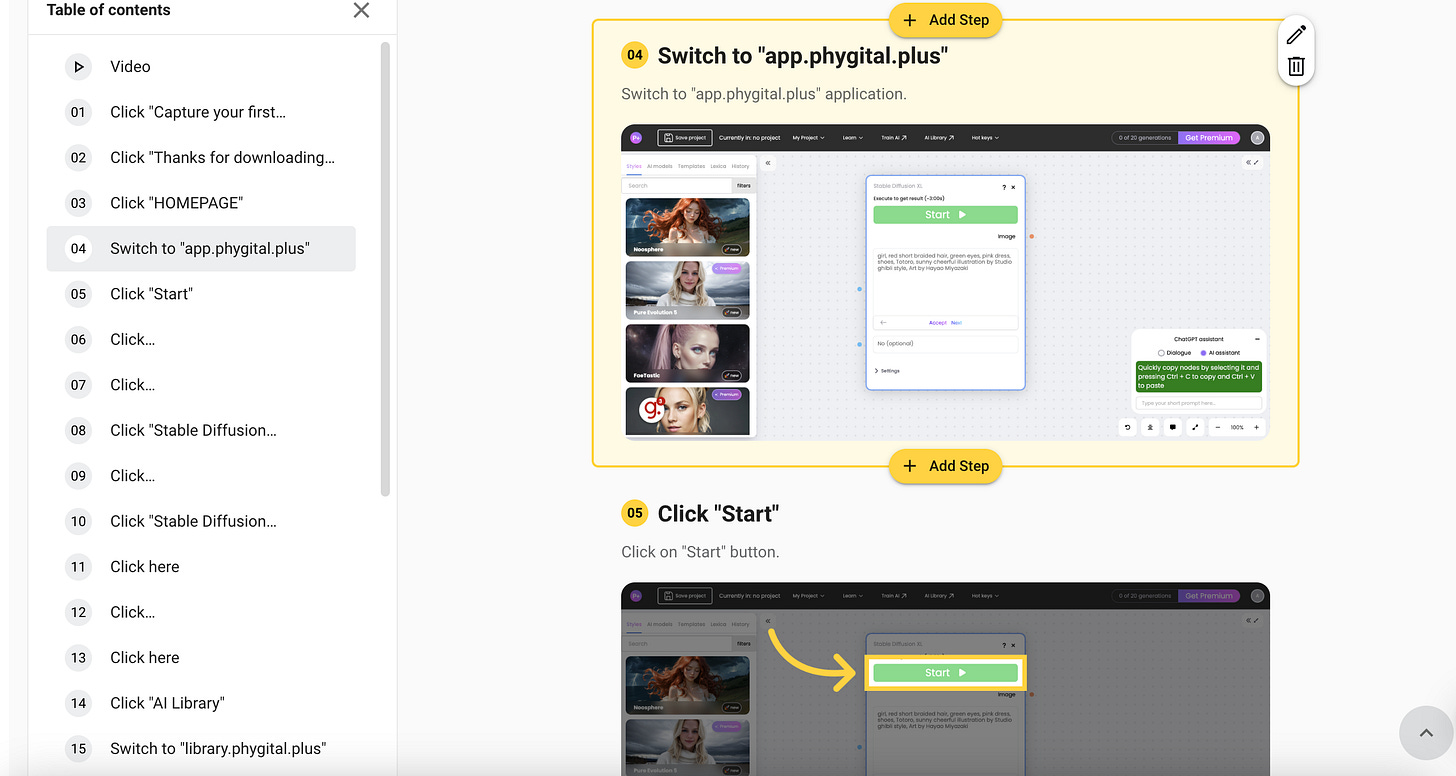Onboarding, Spreadsheets, Rap, Documents and Killer of ChatGPT
Top AI Tools Of The Week
👋 Hey, I’m Daniil, and welcome to a ✨ subscriber-only edition ✨ of Creators’ AI. Each week, we post AI Tools, Tutorials, News, and practical knowledge aimed at improving your life with AI. To get full access to our content, consider upgrading.
I used to work a lot with Loom, Screen Recording, and writing SOPs for employees and VAs. I don’t even mention that there are still tons of things you will need Zoom to onboard someone like Employee or User! But with today’s tool, you can save a lot of time!👇
AI-Powered Tools of the Week ⚒️:
Testfx - 10 tools for Rappers, poets, and ghostwriters to nail words game by Google 🤖🔥
Guidde - Loom + ChatGPT that will explain everything on your screen and put a voiceover
Rows - Potential killer of an Excel era with built-in features like embedded graphs and AI analysis. For aesthetic finance bros,
Docalysis - Chatting with your documents & PDFs (now can chat with several documents)
🔒Secret Tool🔒 - the free AI tool that outperforms ChatGPT in most use cases (and it’s not Bard or Bing AI) - only for Paid Subscribers
TestFx
Google just launched TextFX, an AI copywriting tool based on Google's PaLM 2. It's a collection of 10 tools designed to assist with writing by generating creative possibilities.
The TextFX platform is part of Google Lab Sessions that aim to create collaboration with various human endeavors. Artists specifically create the TextFX to improve word creativity, which works well for many writers.
For example, I want to get new branding for my company by creating an acronym or expanding a particular word with a specific scene. This is all possible with TextFX.
The limit is certainly only our creativity, so let’s explore how TextFX works.
You will see a tool selection on this page in the uppermost section. You would select what you want to perform by selecting them. Afterward, you can put your desired word in the “Enter a word” section.
To control the creativity, you can adjust the “Temperature” parameter. It’s advisable to have the parameter around 0.7–0.9 so we can always get a different result.
Finally, press RUN to execute the activity. To get an explanation about each tool, you can watch the video “Watch Lupe Use It” or see the tool information on “Look Under The Hood.”
Guidde
I loved the tool (I tested myself on phygital. plus)
Are you tired of explaining the same thing over and over again to colleagues? Or are your users not getting this core feature from your documentation?