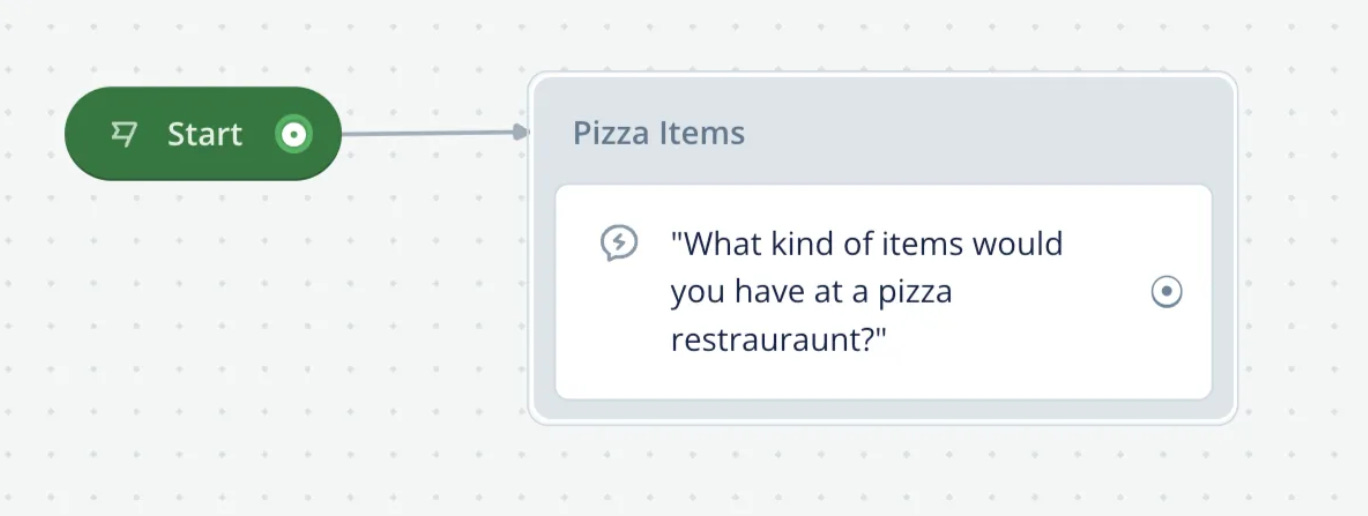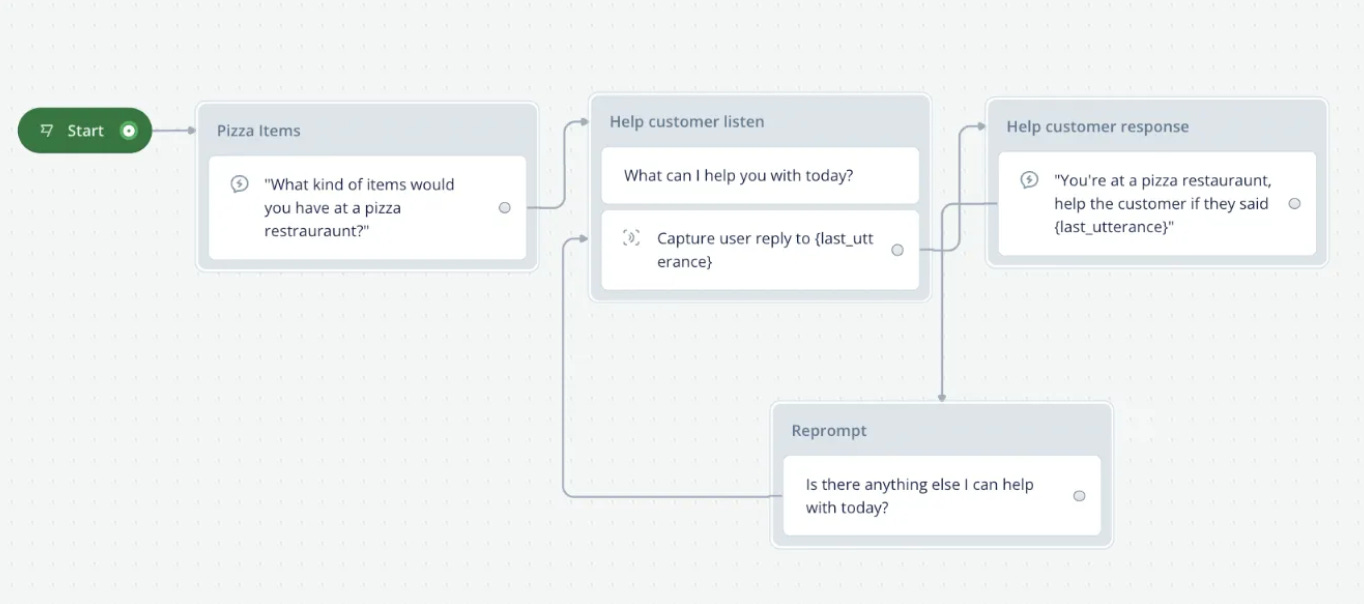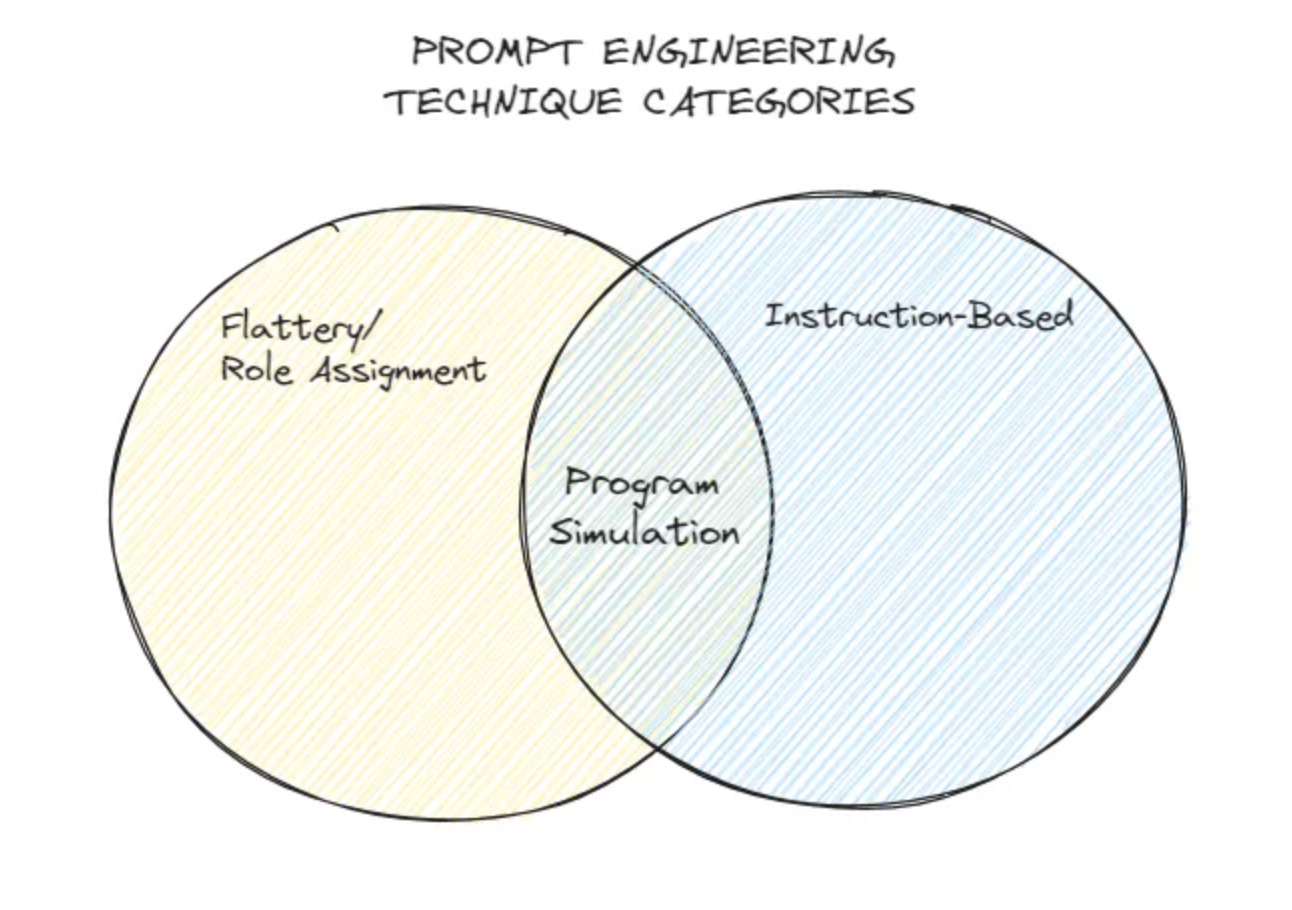New Prompt Engineering Technique, No-Code AI Builder & Personal Open Source LLM
3 AI Cases of the week
👋 Hey, I’m Daniil, and welcome to a ✨ subscriber-only edition ✨ of Creators’ AI. Each week, we post AI Tools, Tutorials, News, and practical knowledge aimed at improving your life with AI. To get full access to our content, consider upgrading.
Today, you can learn how to build great things in AI with & without Code!
How to build a Conversational AI App with no code in three easy steps ✅
New Prompt Engineering Technique 🔥
Train your chatGPT-Like LLM with FlanT5 and Replicate 🤖
Creators’ AI Archive contains dozens of AI cases for entrepreneurs, creators, and professionals. Check out archive
How to build a Conversational AI App with no code in three easy steps
Here is a short guide to using the amazing no-code AI tool Voiceflow, previously mentioned in our newsletter. As a result, you will get a conversational chatbot powered by ChatGPT that can function like an assistant at a restaurant.
Step 0. Sign up for the Voiceflow account, create a new assistant, and head to the settings page to enable the AI steps once you have an account.
Step 1: Let's focus on generating responses using ChatGPT. First, locate the Voiceflow Response AI in the AI menu and drag it onto your canvas. Once activated, input a prompt. In our example, we'll ask ChatGPT to list items from a pizza menu. Hit the preview button to see the generated response.
Now, connect the Response AI block and the initial starting block. Click the play button to set the assistant in motion. You currently have a fundamental chatbot powered by ChatGPT.
Step 2: To enhance our assistant's capabilities, let's add the ability to understand user requests. Find the capture block in the "listen" section and place it after our AI's response. This captures the user's input and stores it in the {last_utterance} variable, crucial for saving and using results later.
Now, we can ask the user what kind of pizza they want with the speak step and listen for a response. After the reaction, we can feed the last utterance variable into another AI response step, as seen below.
With the user's reply securely stored, proceed to ask about their pizza preferences using the speak step and await their response. Afterward, effortlessly utilize the {last_utterance} variable, feeding it into another AI response step.
We can prototype again and have ChatGPT list the menu and answer a question based on the user's response.
Step 3. The Conversation Loop
To ensure our conversation stays engaging and dynamic, let's introduce a conversation loop, a key feature to enhance our assistant's capabilities. Conversation loops empower us to craft seamless interactions by incorporating context from previous responses.
Implementing a conversation loop in Voiceflow is a straightforward process. Just add the Reprompt block to the canvas.
And Voila, A fully functioning Generative AI application. Do you want to try out the application? Click here to learn more.
New Prompt Engineering Technique: Program Simulation
The world of prompt engineering is fascinating on various levels, and there’s no shortage of clever ways to nudge agents like ChatGPT into generating specific responses. Techniques like Chain-of-Thought (CoT), Instruction-Based, N-shot, Few-shot, and even tricks like Flattery/Role Assignment are the inspiration behind libraries full of prompts aiming to meet every need.