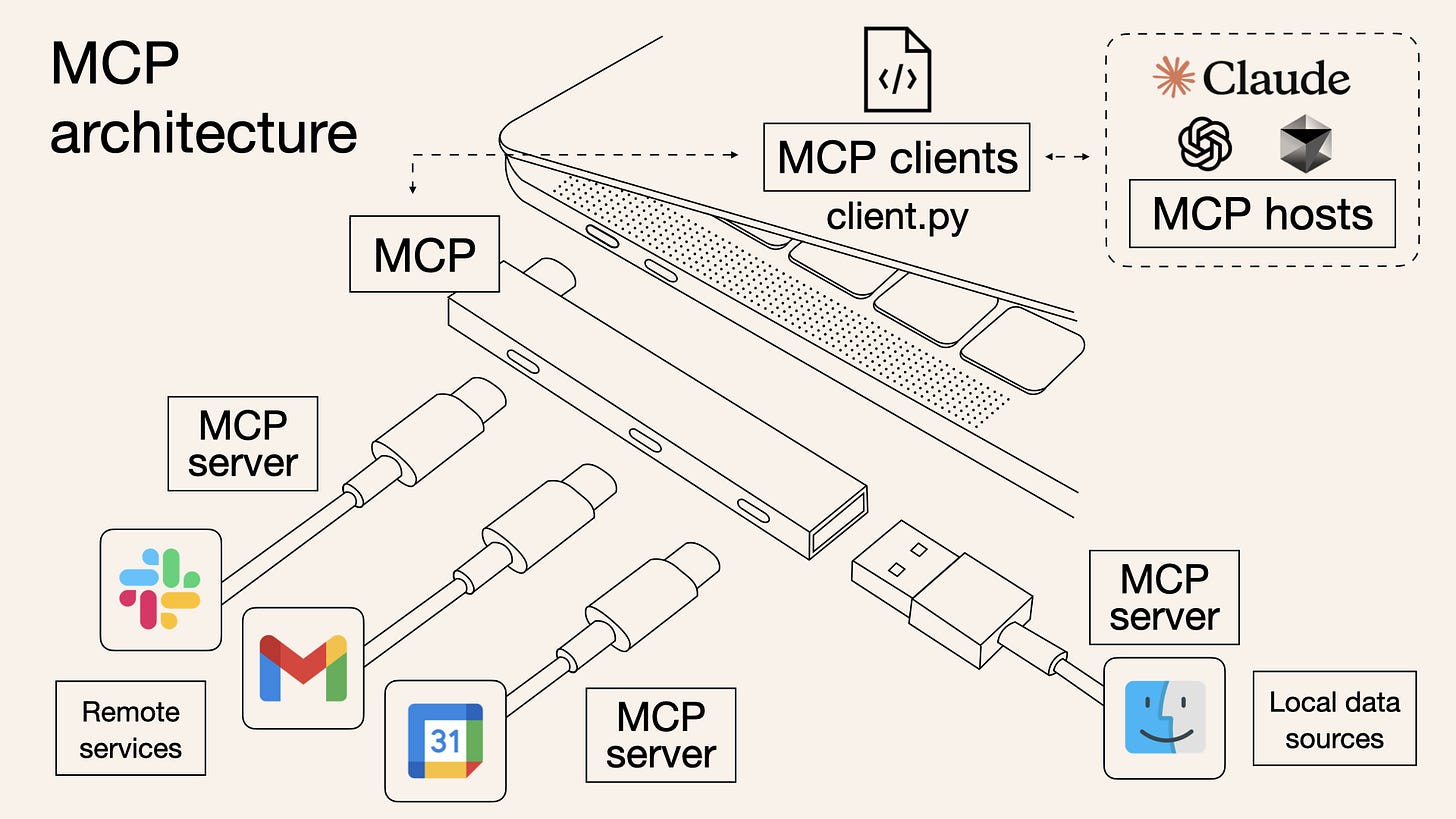MCP Full Guide for Founders & Makers
All we know about MCP
Hey!
We are not sleeping on MCP, and seeing the topic is getting more attention, the ecosystem is growing, and cool materials are in place.
So we won’t let you sleep on this topic even if you are not a developer or CTO of an AI startup (yet 😁).
A lot has changed since the first post mentioning MCP and then the explainer post. MCP isn't just a cool new idea anymore—it’s everywhere. Top startups are already using it. Big companies are launching their servers. Indie creators are building tons of open-source projects every week.
So we figured it’s time to take a closer look.
In today’s post, we’re breaking down everything you need to know about MCP:
How it works and who it’s for
When does it make sense to use MCP
Our favorite MCP servers right now
Best resources to learn more and stay in the loop
Let’s go
Once Again… What is MCP?
If you are still not 100% confident in your knowledge of MCPs (after our previous post), no worries. Model Context Protocol (MCP) is a standard for connecting AI assistants to third-party systems. These can be your databases, development environments, or popular software. The idea is that users (or businesses) can combine chatbots with the solutions they need.
Anthropic defines it as the USB-C port equivalent for agentic systems. It standardizes the connection between AI applications, LLMs, and external data sources (Databases, Gmail, Slack, etc.).
The Machines are the clients, the peripheral devices are tools, and the MCP is the Type-C port. So, it doesn’t matter who makes the device or peripherals; they work together seamlessly.
Don’t worry if you still not getting it, there are more examples further.
MCP Architecture
At its core, MCP follows a client-server architecture where a host application can connect to multiple servers:
So these are components of the MCP architecture.
MCP Hosts: Programs like Claude Desktop, IDEs, or AI tools that want to access data through MCP
MCP Clients: Protocol clients that maintain 1:1 connections with servers
MCP Servers: Lightweight programs that each expose specific capabilities through the standardized Model Context Protocol
Local Data Sources: Your computer’s files, databases, and services that MCP servers can securely access
Remote Services: External systems available over the internet (e.g., through APIs) that MCP servers can connect to
Imagine still not getting it. Yes, we were there and made this super simple (aka elementary school explanation)
🧱 MCP Structure – Made Simple
1. 🧍♂️ Host
Think of this as the "AI App" you’re using (like Claude in an IDE or ChatGPT in a browser).
It starts the conversation and wants to use tools or get data.
2. 👤 Client
The assistant inside the app that talks to the outside world.
It sends messages from the AI to the server and brings back the answers.
It’s like the messenger between the AI and everything else.
3. 🖥️ Server
The toolbox + memory + manager.
It gives the AI access to:
External tools (like APIs or databases)
Prompts and instructions
Current context
It's like a smart butler that holds the tools and remembers everything.
💬 How They Talk — In 3 Layers
1. Protocol Layer – The Conversation Rules
Think of this like grammar or a language manual.
It explains how messages are written, how requests and replies should work, and how to link conversations.
Example:
AI: “Get me the weather” → Server: “Here’s the weather: 24°C”
2. Transport Layer – The Delivery Truck
This is how the messages actually travel.
MCP supports a few types of transport:
Stdio – great for local programs (like talking via walkie-talkie).
HTTP + SSE – for web-based messages (like emails with live updates).
All messages are sent using JSON-RPC, a universal digital format.
3. Message Types – Just like humans
Request →“Hey, can you do this?”
Result → “Here’s what you asked for.”
Error → “Something went wrong.”
Notification → “Just letting you know — no reply needed.”
Ok, we understand concept but why?
Who needs MCP?
In which cases and scenarios should we start thinking about MCP? Here are a few examples: