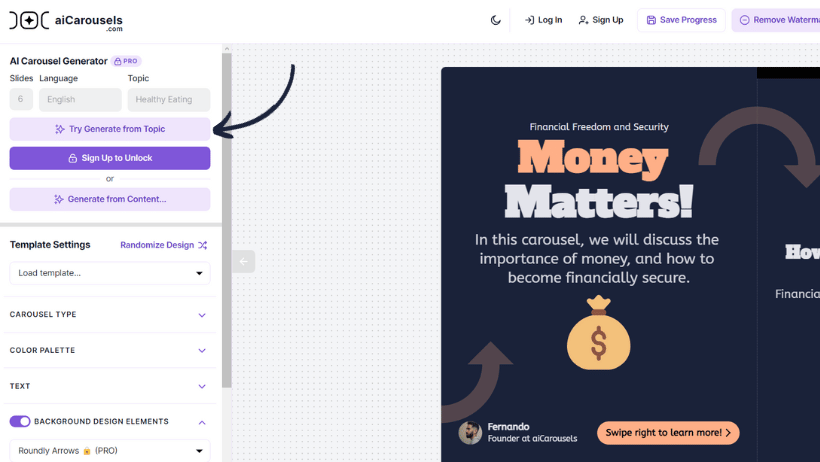How To Grow On LinkedIn With AI
Become LinkedIn Influencer with these AI Tools
👋 Hey, I’m Daniil, and welcome to a ✨ subscriber-only edition ✨ of Creators’ AI. Each week, we post AI Tools, Tutorials, News, and practical knowledge aimed at improving your life with AI. To get full access to our content, consider upgrading.
Have you ever tried to grow on LinkedIn using AI tools? Let’s learn how to do that in detail.
Do you know that our subscribers can access the list of AI Tools from All Previous Posts? Check out our Archive
AI-Powered Tools of the Week ⚒️:
Your LinkedIn content can be created, scheduled, and posted using AI. 🤖💼
Create attractive carousels based on your topic with AI. 🖼️🎞️
Respond to LinkedIn posts with insightful comments using AI. 📑🤖
Reply to messages on LinkedIn professionally using AI. 💡🤖
ContentIN
ContentIN is a freemium tool that writes the content for you in your own preferred style and automates the whole process of scheduling to posting the content.
Let’s first create an account and get started, after creating an account in ContentIn you will be redirected to connect your LinkedIn account and this is straight and simple as you just log in with your LinkedIn profile and provide some permissions to the app.
ContentIn then proceeds to learn about our intentions and asks us a few questions regarding our target audience and our desired niche to start content creation.
You can either provide topics by yourself or give just 2-3 of the topics and then choose 🤖 ‘Find related topics with AI’ button. AI will analyze the topics you provided and find more relevant topics for you that will match your main subject.
We will then proceed to the dashboard where we can plan our weekly content as ContentIn will already plan and tell on what topics to be covered on each day, I am about to create content for Thursday, i.e. on the topic Deep Learning. We can then proceed further by choosing the ‘+ Add post’ button.
Recommend Creators’ AI to your friends and unlock Referral Rewards 🏆
ContentIn then provides us the option to generate our post from scratch either by using one of the three options, We can provide an Idea, Viral Template, or use AI Writer that is available in the platform. I am about to go with Viral templates.
Viral Templates basically bring up all the ‘types’ or ‘patterns’ of posts that have gone viral in the past, so we can basically use the same template but create it with our own content so that it will have a higher chance to go viral in LinkedIn.
Share this post with your professional friends and colleagues now.
As I proceeded to select one of the templates, ContentIn then provided me with the AI Writer that would basically use the template that I chose and write relevant content for this template and prepare it for me.
You will be provided with an example of how your post would look after you post it on LinkedIn and You can then move to finalize the post and decide to either ‘Post now’ or ‘Schedule post’ for later.
Using ContentIn can basically help you improve your quality in content creation and be consistent in the world of LinkedIn, growing a LinkedIn audience base is an important aspect for any individual in these times, as LinkedIn literally has the best leads that you can convert to any of your business or service.
AICarousels
Carousels are by far the best engaging content for social media platforms like LinkedIn, Twitter, and Instagram. Designing carousels just got alot easier with this freemium AI tool.
Designing carousels manually requires too much effort as the graphics need to be well made to match the alignment, but AICarousels lets you create it without much effort.
You can try creating carousels on random topics by just using the ‘Try generate from topic’ button, the AI will create relevant carousels on a random topic that can be used for your posts. The paid version allows you to customize the carousel as per your needs.
These carousels can be further edited by adding your brand logo, brand colors, etc to make them appealing to your audience and this method will help you gain overall engagement in your profile as well.
Start designing Carousels now!
Share this post with someone interested in growing on LinkedIn!