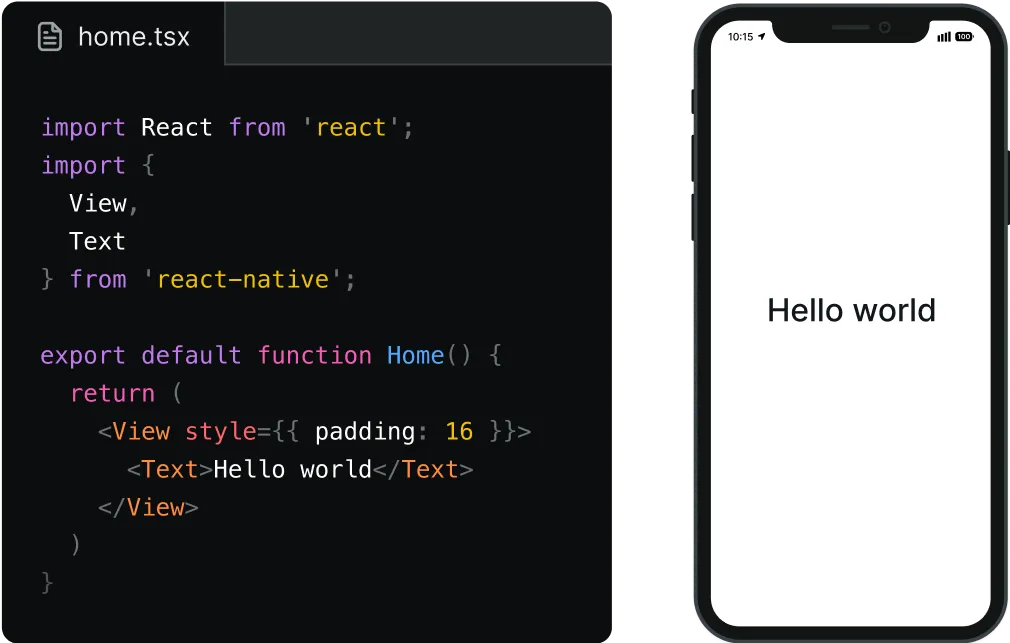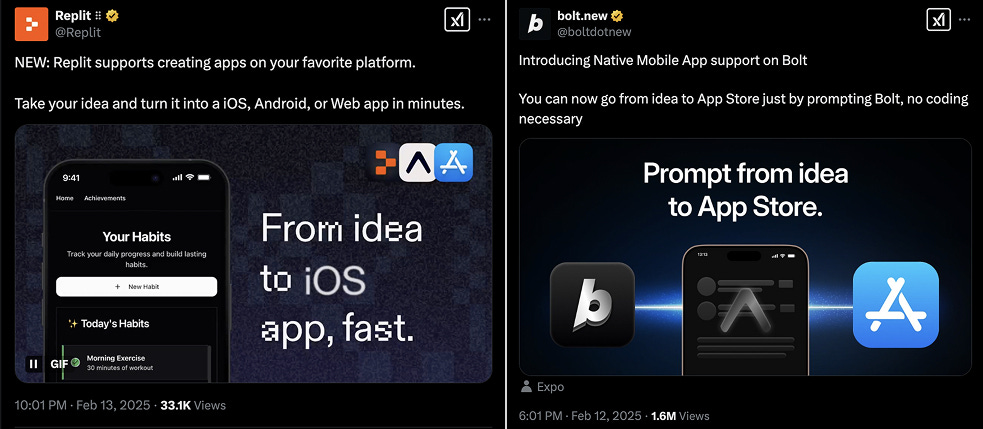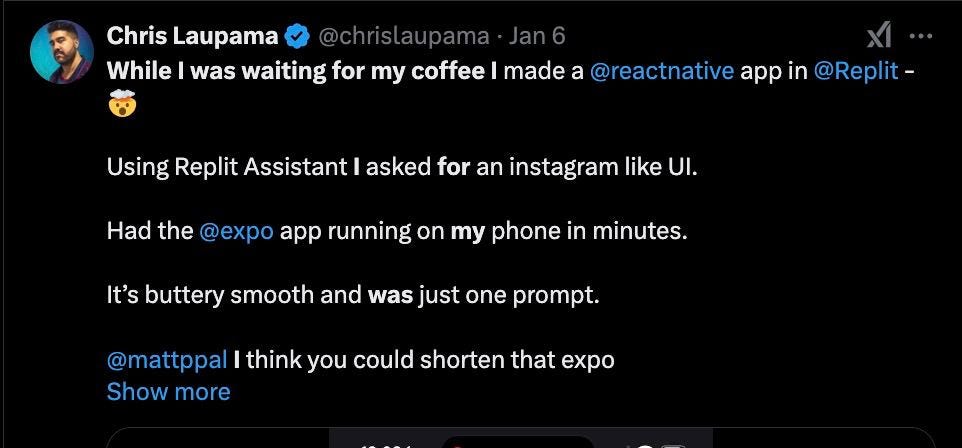Everyone is iOS Dev Now: Bolt + Expo Tutorial
Build & Publish Mobile Apps with no-code
In one of our previous posts, we discussed how to replicate apps using AI. At that time, we found out that it was easy. However, getting further than mockups was a challenge when it came to building mobile apps.
Well, it seems to be simpler than I thought. When I was getting ready to hammer on this topic, Twitter showed me a post by a creator who used just two prompts and two tools to create a full-fledged mobile app in a few minutes.
And you can even post them to App Store!
So, we need to talk about it.
In this issue:
Why is everyone talking about some Expo Go?
Real-world examples of apps built with no code
Step-by-step tutorial for creating your own project
Keep your mailbox updated with practical knowledge & key news from the AI industry!
What's The Buzz Around Expo Go?
We're here today because of Expo Go and the recent updates of several platforms for building apps with AI. But lest we get confused, let's go over everything in order.
Since its launch in 2016, Expo Go has been a development tool for previewing and testing React Native apps. The platform was more of an engineering thing: reloading, debugging, iterative development, and other boring stuff.
But starting this month, it's capturing the minds of creators and enthusiasts. Replit, Bolt New, and other AI tools have announced the integration of Expo Go into their platforms. News of the Expo has swept through the less tech-savvy community.
Now, it's a tool for everyone.
This update means you can now:
Come up with an idea for a mobile app
Generate it with a couple of prompts
Test it on your smartphone immediately
Launch & monetize in App Store
All this without any coding skills.
Here are some examples of how it works in real life:
Share this post with friends, especially those interested in AI Insights!
Instagram Like App
A user named Chris Laupama found something to do while waiting for his coffee. Using Replit Assistant and Expo Go, he generated an app with an Instagram-like UI and then launched it on his smartphone.
The app turned out to be pretty simple and, of course, doesn't have the same functionality as Instagram. However, it's an excellent foundation for building a full-fledged app. With it, you can reduce the cost of designers and coders.
Spotify Clone
Another user, Dominic Elm, used Bolt new in combination with Expo Go to create a clone of Spotify music service. The best part is that this clone can even play music. The author shared the app's code and preview under the tweet.
You can check it out here.
Pokemon App
And as a third example, let's look at something fun yet more complex.
This is the post I mentioned at the beginning.
Creator inkko used Bolt and Expo to create his own Pokemon app.
It only took him two prompts to do so. The main difference between this project and the ones we saw above is that inkko created a fully functional app using pokéAPI and a complex prompt. He shared his instructions in one of his posts on X.
TOO MANY AI AGENTS? TOTAL MESS? We got you
30+ useful Dev & Coding agents, gathered by Creators' AI!
But enough about looking at other people's apps. Let's create our own.
Here's what you'll need to do that.