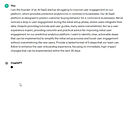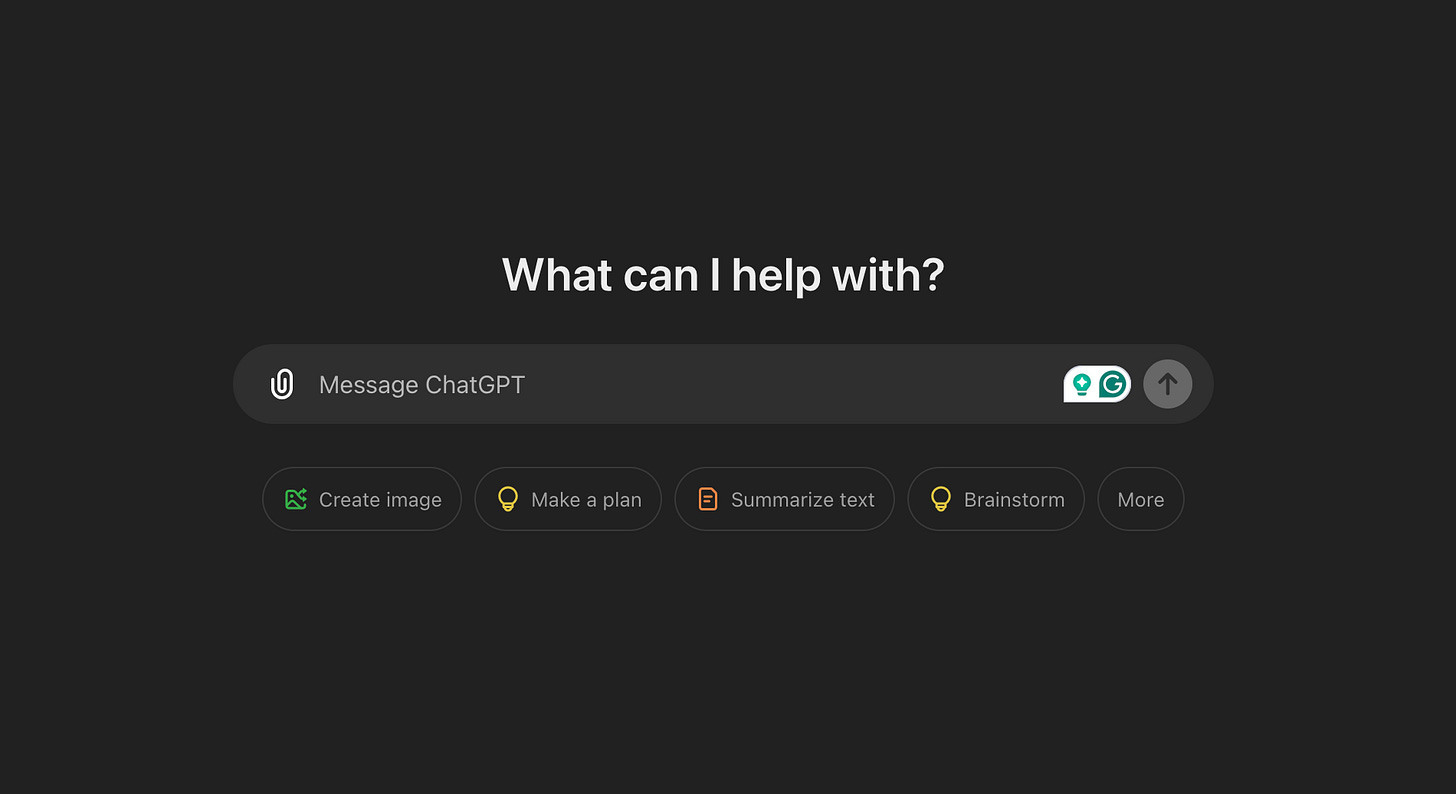Choosing AI for Building Projects🔨
Democratizing coding with a helpful AI assistants
Thanks to AI assistants, creating projects has never been easier, even for people without a technical background. If you're an entrepreneur, creator, or freelancer who wants to build an advanced website or app, there are dozens of coding tools.
Let's dive into this topic and find the perfect one for your task.
In the process, we will also explore several real-life cases of how users without any coding knowledge built fully functional apps.
Keep your mailbox updated with practical knowledge & key news from the AI industry!
It’s Time to Decide
If you've thought it would be a good idea to learn the basics of coding and relevant AI tools, now is the time. Over 80% of developers surveyed by CodeSignal last year reported using AI assistants. And this doesn't just apply to engineers. Non-technical professionals are also increasingly immersed in development. Gartner predicts that by 2025, 70% of new applications enterprises will be developed with low- or no-coding technologies.
Let's discuss what options we have:
ChatGPT
Cursor
Replit AI
GitHub Copilot
v0
By the way, we have a set of posts on how you can get into prompt engineering. You'll find everything you need here:
Sharing is caring! Refer someone who started a learning Journey in AI!
ChatGPT | Getting Started with Coding
Pricing: Free or $20 for GPT Plus
Yes, every top AI tool starts with ChatGPT. This platform offers the best experience for beginners or those who want to simplify basic coding tasks. It is especially useful for basic code suggestions, as a quick reference for syntax, and as a debugging guide.
ChatGPT can generate HTML and CSS code for you if you want to create a simple website. For example, request a “basic web page template,” and it will provide you with clean, ready-to-use code that you can copy and paste into a file and view in your browser. You don't have to worry about complicated programming - just follow the prompts. ChatGPT can be ideal for programming students, hobbyists, and those who want to immerse themselves in development.
Tips for coding with ChatGPT:
Ask for explanations, not just answers: ChatGPT is great for learning, so feel free to ask it to explain why a particular solution works. This can deepen your understanding of coding concepts.
Use it for quick prototypes: ChatGPT allows you to quickly create or modify basic code snippets, which is useful when creating prototypes or mockups to test ideas.
Bug Fixing Help: If your code has a bug, you can ask ChatGPT how to fix it.
Hotel Bill Calculator from Zero and no Skills
There are hundreds of stories about how users use ChatGPT to build projects (although there are probably thousands already). But often, they are about less experienced entrepreneurs or developers, so let's look at a case where a non-technical person succeeded. A Reddit user shared how, with no prior web development experience, he created a functional calculator for splitting hotel bills using ChatGPT.
The entire project took about 40-50 hours to complete. The developer used GPT-3.5 and Bing AI to guide him, resulting in a website that performs calculations to split hotel bills between friends and has a personalized style. The journey was labor intensive, but the creator noted that it was an invaluable learning experience, teaching them how to interact effectively with AI and apply web development principles.
This case highlights the democratizing effect of AI, allowing non-technical people to create practical applications that solve everyday problems.
And next, you'll see how high you can go with it.