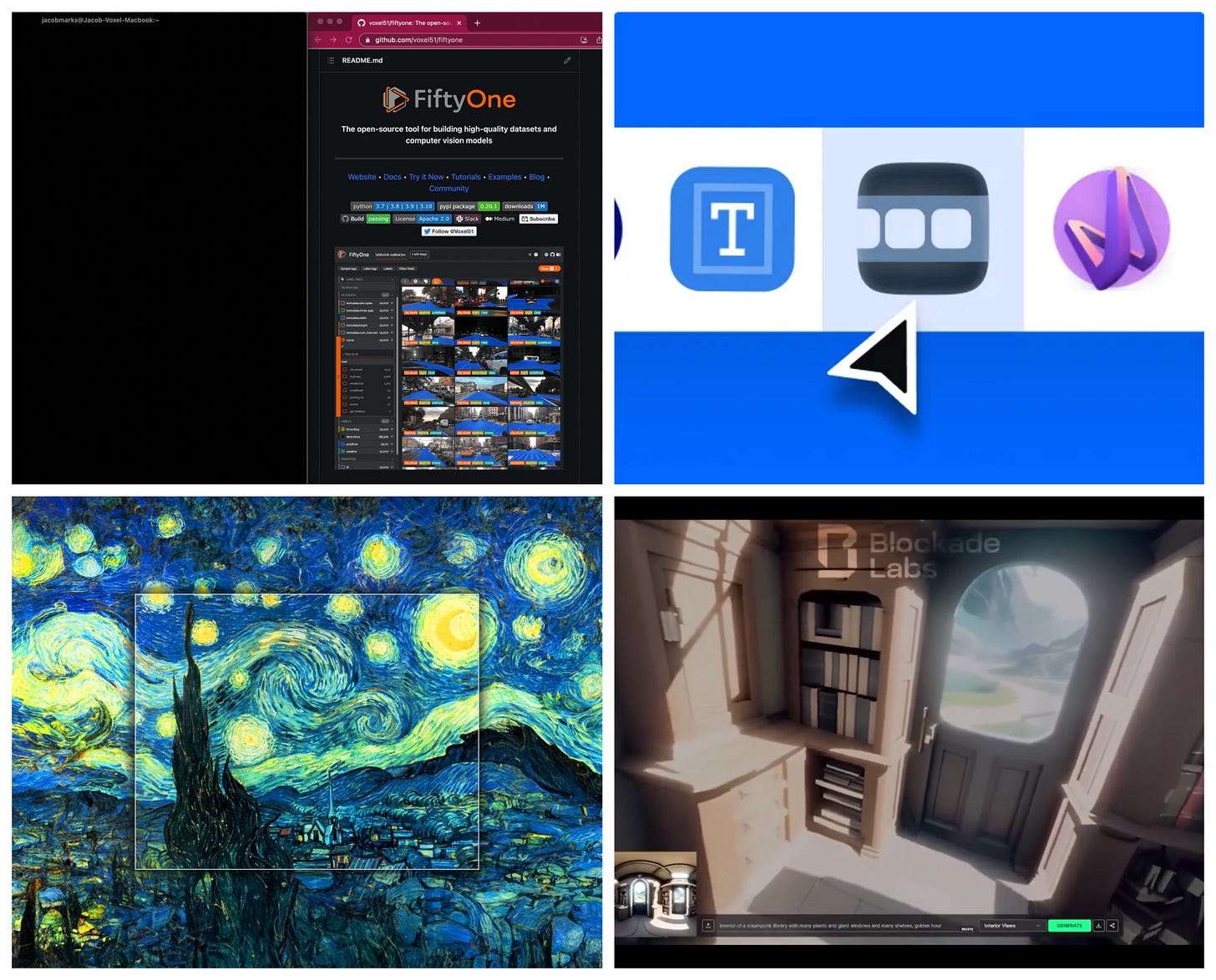Build 3D Games with AI, Turn Company Docs into Database & Create Amazing Figma Plugins Without Coding
5 AI Use Cases of the week
👋 Hey AI enthusiasts. Do you need some extra inspiration for your business? Don’t look further because we have prepared 5 amazing AI use cases today.
So please grab a cup of coffee ☕, sit back, and let's explore the exciting world of AI!
We would also like to remind you this is your last chance to grab the special subscription offer we have due to our ProductHunt launch! Click the button below to claim it!
This issue covers the following:
Build 3D games with AI’s help 🌟
Transforming your documents into a semantically searchable vector database
How he created a Figma plugin with zero coding knowledge 👀
Visualize Your Data With Langchain And Streamlit🔥
Improve Your Design Creatives With AI-Powered Photoshop Feature🌆
Build 3D games with AI’s help 🌟
Create a good-looking, high-quality game with a combination of AI tools such as Skybox AI, a tool from Blockade Labs where you can create game-ready Skybox textures just from text prompts, and Lumalabs, a tool used to capture real-life assets with a phone and export them to any game engine.
Past is the time when creating a game seemed like something only top classed companies could do, today with these amazing tools you can give it a shot and generate a state-of-the-art game.
Transforming your documents into a semantically searchable vector database
As a user himself, Jacob finds that given the sheer quantity of documentation, finding precisely what he’s looking for requires more time than I’d like.
So he decided to turn his company’s docs into a searchable database with OpenAI. You have to utilize various tools and techniques to accomplish this task effectively. But, how?
Start by converting all of the documents into a standardized format to ensure consistency and compatibility. To further refine the data, divide the documents into smaller blocks or segments, which could be paragraphs, sentences, or any meaningful units of information — And this is just a small glimpse of how Jacob did it. You can find the whole journey by clicking the link above!
How he created a Figma plugin with zero coding knowledge 👀
Imagine a world where designers can effortlessly build Figma plugins without the need to write a single line of code. It's not just a dream—it's a game-changer! Embracing this innovative approach, this guy embarked on a journey to explore ChatGPT's magic, tapping into its vast potential to generate code and execute actions with ease.
By leveraging the capabilities of this AI model, he was able to generate the necessary code and execute actions seamlessly. This unique approach allowed him to unlock a whole new realm of possibilities in plugin development, revolutionizing the way designers streamline their workflows.
Visualize Your Data With Langchain And Streamlit🔥
Keep reading with a 7-day free trial
Subscribe to Creators' AI to keep reading this post and get 7 days of free access to the full post archives.