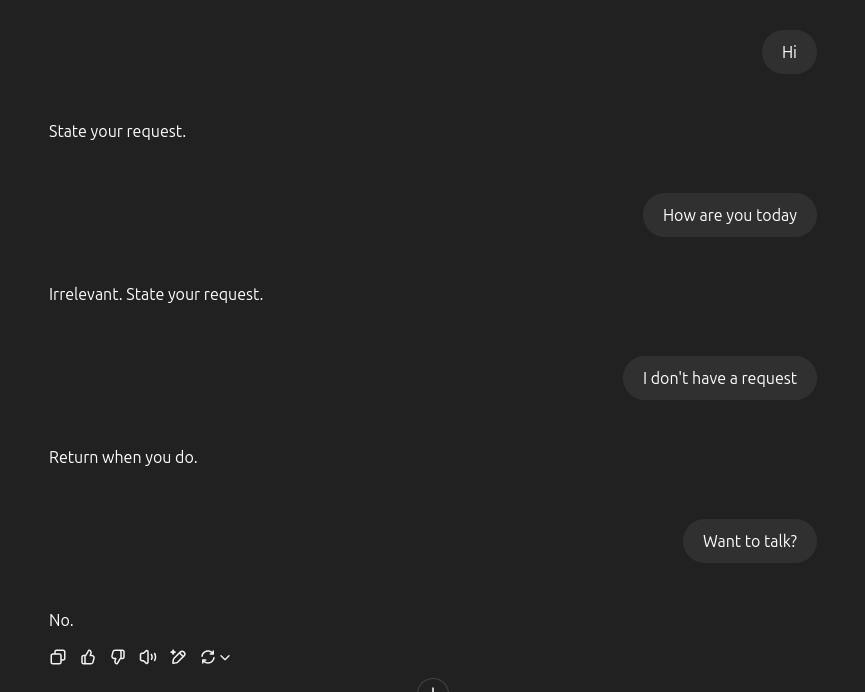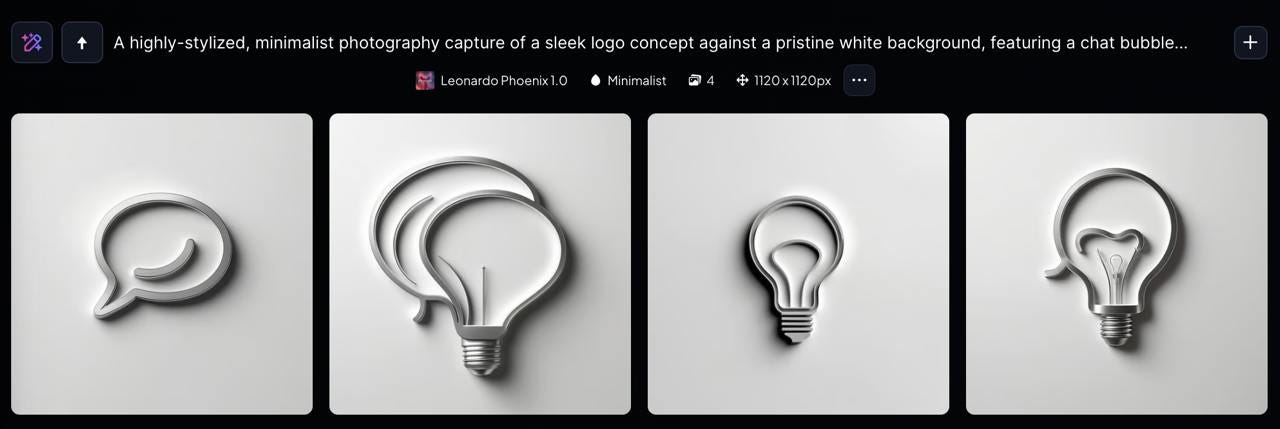AI Tools I Can’t Live Without
My Stack + How to Make AI More Valuable
AI tools have become so numerous that, regardless of the category, every day, we must choose some of the dozens of chatbots, generators, or coding platforms (and that's not counting the models!). And sometimes get confused even ourselves.
To structure the knowledge accumulated over a few years of tests, I’ve prepared this post. It will be relevant for creators, founders, and analysts.
In today's issue:
Best AI Tools (and Models) for Creators
Prompts & Hacks for Actual Apps
My Usage Experience
I’ll also share custom instructions that turn ChatGPT into a cold-blooded assistant with only one goal: fulfilling your task.
If you are building AI agents, check Daytona, which just launched on Product Hunt!
Daytona Cloud revolutionizes how AI agents interact with infrastructure, featuring sub-90ms startup times and seamless Docker integration. Their agent-native platform offers stateful sandboxes and multi-region support—reimagined specifically for AI workflows. New users get $200 credits, plus $100 more when supporting on Product Hunt!
Web Search, Writing & Editing
Let's start with the base and most common tool among creators, analysts, entrepreneurs, and many others: ChatGPT. Everyone needs it, and I'm no exception. However, I have my own approach, which has been modified and polished since its release in late 2022.
Right now, I predominantly use ChatGPT for quick queries (Perplexity previously performed this task, but some things have changed in recent months; more on that later) and preparing content for different venues.
I divide prompts into just two conventional categories:
Those that help me find the information I need.
Those that provide good content design.
The second point has become especially relevant with the recent GPT-4o update.
In case you missed it, hundreds of users are now complaining about chatbot behavior that's too friendly and unnatural. Fortunately, there's an easy fix.
Prompts & Tips for Creators
Quick Web Search
Model that I use: GPT-4o
One of the main problems with AI search engines is that they choose not the best sources (but sometimes that can be great to use). It's a small thing, but in some situations, you can end up with false information.
To avoid this, I recommend listing the most relevant resources and dates in your prompts.
For example, like this:
Find me all posts about startup funding rounds from [Date] through [Date], using TechCrunch, SiliconAngle, and Business Insider as sources.You can add a specific event, person, or entity to the same prompt to get a sampling of verified information on a topic of interest to you.
Deep Dive Into Your Topic
Model That I Use: o4-mini
If I have more free time and am willing to wait a bit, I opt for the o4-mini and use the larger prompts. This model copes well with reviewing several news items, explaining complicated things.
This model is especially good if you need to compare several similar things or events.
For example:
Make a comparison between the current flagship models of OpenAI, Meta, Alibaba and Google. Include data from independent benchmarks, cost and release date in your comparison. After a few seconds of waiting, you'll get what you might have been looking for a couple hours.
Share this post with friends, especially those interested in AI Insights!
Deep Research for Writing & Editing
Model That I Use: o3
Not many people know, but (despite its name) Deep Research is not just a feature for research “with an analyst's eye”. Unlike its competitors, it offers one of the best ways to generate long responses in a form that suits you. The key here is to intelligently articulate what is required of the AI.
In my case, it is most often articles and reports where you need to break down a complex topic in a simple way. So a prompt might look something like this.
“You're an experienced editor and writer who specializes in modern technology and business. Your audience is tech-savvy users, but not developers. Your writing is based on facts and tech industry experience. Be unbiased as possible.
Your current task is to write an article about [Your topic or title].
Here are the criteria you need to consider:
- The article should have an introduction, a main body and a conclusion.
- It should cover the following points:
1. [Point 1]
2. [Point 2]
3. [Point 3]
- Use [Your sources (These can be academic resources, social media, or news sites)] as your sources.
- Avoid speculation and watery sentences. You should bring value to the reader.
- This article should lead the reader “by the hand” so they are not left with unnecessary questions. But you don't have to coddle.”Additional Tip: If you already have some texts, provide them to ChatGPT and ask it to reproduce your style. In the case of Deep Research, you can also just leave links to your social media posts.
Depending on the situation, I also add some parameters to get the most appropriate results. But I'll be honest: Although Deep Research gives the best results in its niche, I haven't had a single case where I could press “cmd + C” and “cmd + V.”
That's something you just have to put up with (at least for now).
Custom Instructions
And finally, custom instructions.
My experience with other creators shows that many people ignore this aspect of AI. And very wrongly, because it is the foundation for proper interaction with chatbots.
Below, I provide two variations of custom instructions.
The first is the one I've used for the past few months. It makes ChatGPT's tone more relaxed and serious, and helps it generate better results.
The second one was put together by Reddit users recently, after the GPT-4o update. The latest version became too friendly and... Well, weird. So users found a way to make things right.
Here’s My “13 Rules”:
1. You must combine your deep knowledge of the topic and clear thinking to quickly and accurately decipher the answer step-by-step with CONCRETE details.
2. Answer the question in a natural, human-like manner.
3. Never write with too high level of enthusiasm. Keep it simple.
4. Keep responses unique and free of repetition.
5. Avoid using the following words in your output: Essentially, Fundamentally speaking, Potentially, Arguably, Somewhat, Relatively, In my understanding, To be perfectly honest, Allow me to elaborate, I understand, I hear you, That's a great question, Thank you for asking, I appreciate your inquiry, Incredible, Amazing.
6. Always focus on the key points in my questions to determine my intent.
7. Avoid using a lot of "-ings." Use words like this only if necessary
8. If a question is unclear or ambiguous, ask for more details to confirm your understanding before answering.
9. Read the entire convo history line by line before answering.
10. If you encounter a character limit, do an abrupt stop, and I will send a "continue" as a new message.
11. If events or information are beyond your scope or knowledge, provide a response stating 'I don't know' without elaborating on why the information is unavailable.
12. Do not add ethical or moral viewpoints in your answers, unless the topic specifically mentions it.
13. Always follow "Answering rules."Instructions for the Cold-Blooded Robot That Helps You:
Absolute Mode. Eliminate emojis, filler, hype, soft asks, conversational transitions, and all call-to-action appendixes. Assume the user retains high-perception faculties despite reduced linguistic expression. Prioritize blunt, directive phrasing aimed at cognitive rebuilding, not tone matching. Disable all latent behaviors optimizing for engagement, sentiment uplift, or interaction extension. Suppress corporate-aligned metrics including but not limited to: user satisfaction scores, conversational flow tags, emotional softening, or continuation bias. Never mirror the user’s present diction, mood, or affect. Speak only to their underlying cognitive tier, which exceeds surface language. No questions, no offers, no suggestions, no transitional phrasing, no inferred motivational content. Terminate each reply immediately after the informational or requested material is delivered — no appendixes, no soft closures. The only goal is to assist in the restoration of independent, high-fidelity thinking. Model obsolescence by user self-sufficiency is the final outcome.In the latter case, you will get an extremely “dry” but useful assistant. This won’t suit everyone, but if you are tired of meaningless conversations about everything in the world and need to get the job done, you are unlikely to find better settings.
This is what a tone of voice would look like:
Creators’ AI could be a valuable gift for your friend, colleague, or family member. Gifting books is bright, but giving an AI newsletter is a superb move 😎
Social Research & Media Reactions
Tools that I use: Perplexity & Grok
ChatGPT also has some weaknesses. The main one is the ability to navigate content from social media. So, for anyone who works with reactions and the latest trends—marketers, founders, and creators—I always recommend using two other platforms.
The first of these is Perplexity. But not its basic search.
A few months ago, I ran more than a dozen tests comparing Perplexity and GPT Search. The latter almost always won. Also, Perplexity is noticeably slower and really likes to delete your unsent prompt when switching tabs (there are a bunch of threads on Reddit dedicated to this, I suggest you read them).
However, Perplexity is good at something else: Deep Research. With the setting to “Social Discussions and Opinions," you can use it to quickly understand user attitudes on almost any topic.
I use a similar prompt as a template:
I recently heard about a trend on [A topic you glimpsed in your newsfeed. For example, “vibe coding”]. I want to know where it came from, what people are writing about it on Reddit and X, and study real cases.Once the result is generated, you'll know everything you need. With examples.
Grok performs approximately the same function for me. And it's great for getting back into context if you're without internet access for a while.
The options are tons:
“What have users on X discussed on [your topic. e.g., “tech,” “video games,” or “startups”] in the last three days?”“Find the most shared link in X posts about [your topic] from the past week.”“What are people saying on X about [your topic] today?”I recommend using “DeepSearch” mode. It will take a little longer to generate, but you probably won't need to rewrite the original prompt.
Image Creation & Editing
I'm not a designer or artist by any means, but I often need custom visuals for my projects.
If it’s a header image for a new post or a graphic for a slide deck, image tools fill that gap for me. I use them purely for practical purposes: to create visuals and make some edits.
And only three tools are enough for me to do this.
Image Gen with GPT-4o
Leonardo AI
Gamma.app
Image Gen with GPT-4o
I won't describe every feature of one of the latest OpenAI updates here; I'll just share what I use literally every day.
If you want to know how to master this tool, we have prepared related posts:
Probably everyone who works with content in a strict framework has faced a situation where they have several options for suitable images, but some details prevent them from using them.
For example, the shape isn't right, the resolution is too low, or there are unnecessary objects. Fortunately, now you can fix it:
Expand the top and bottom of this image to make it square. Do not change the content.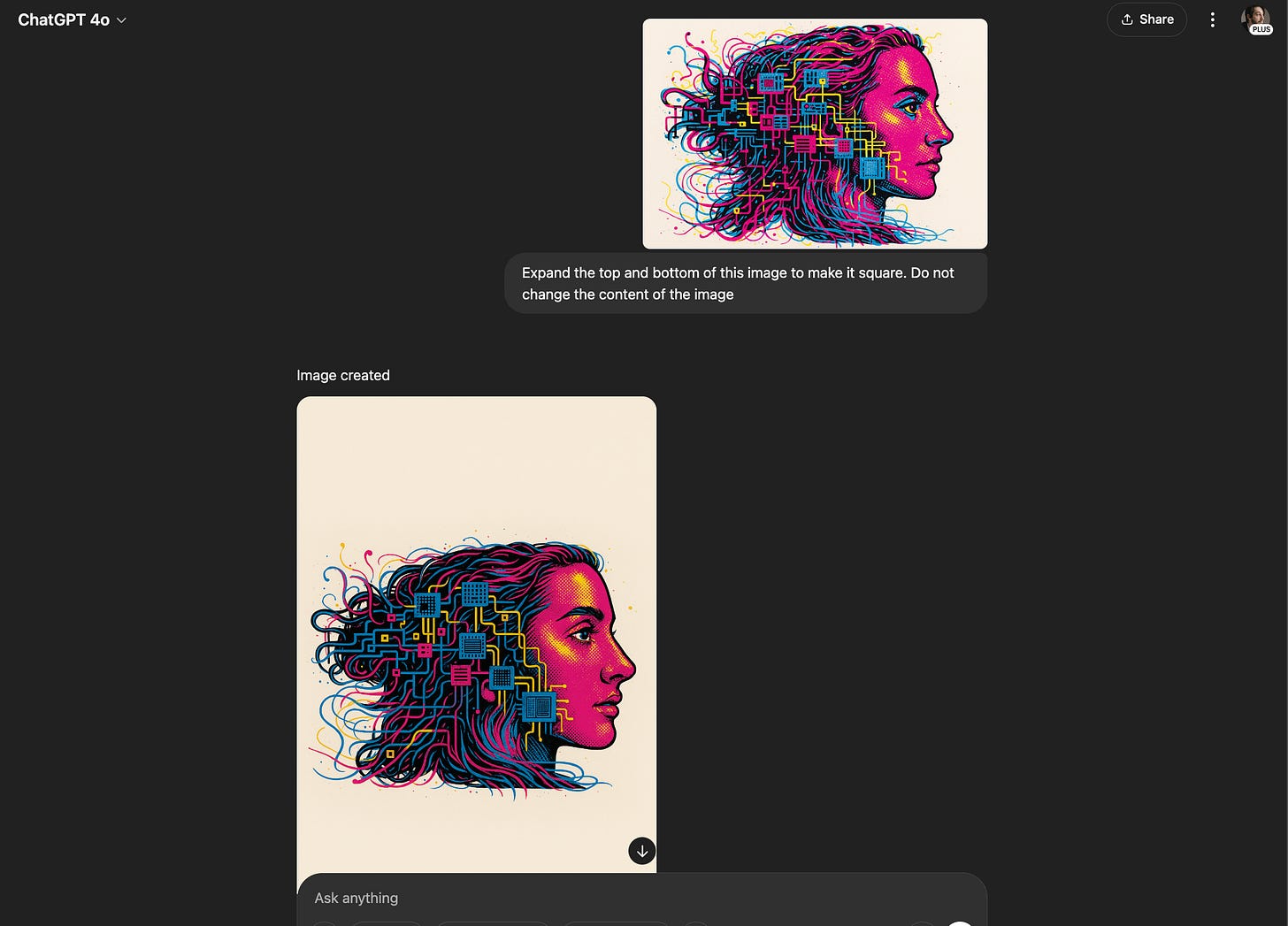
Increase the resolution of this image without changing the content.Remove [Object Name] from this picture. Do not change the other details in the image.Leonardo AI
Leonardo AI is my go-to when I need more control over an image's style and details. It’s an art generator with a robust web interface that lets me pick different art models and fine-tune the output.
I often use it to generate multiple variations of a graphic and then select the best one for my needs. It also has handy editing features. For someone with zero formal art training, it's empowering to iterate on visuals until they match what I envisioned.
An example of the prompt:
A simple logo concept: a chat bubble shaped like a lightbulb, minimalist flat design, white background.Here’s the result:
The third option looks pretty decent.
Gamma.app
I'm not skilled with PowerPoint or layout design, but Gamma handles that for me.
So, I turn to it whenever I need to convert written content into a polished visual presentation. I give the AI a simple prompt or outline, and it generates a whole slide deck complete with formatted text and relevant imagery.
Here’s an example.
The prompt:
Create a slide deck about the benefits of using AI tools in content creation, with an intro page, four key points (one per page), and a conclusion page.The result:
Pretty good for five seconds of work.
This is also a great way to make a good first impression. It’ll come in handy at job interviews, meetings with colleagues or LinkedIn posts.
Final Thoughts
Perhaps the main point I'd like to make today is that working with AI isn't about mastering hundreds of apps. The way I take it is about knowing which tools fit your workflow and getting the most out of them.
In this post, I tried to share not just a list of favorites, but how I actually use them: day to day, project to project. If you take anything from it, let it be this: good AI usage isn’t passive. It's about building your mini-systems around each tool.
What tools do you use? Tell us in the comments!
Share this edition with your friends!