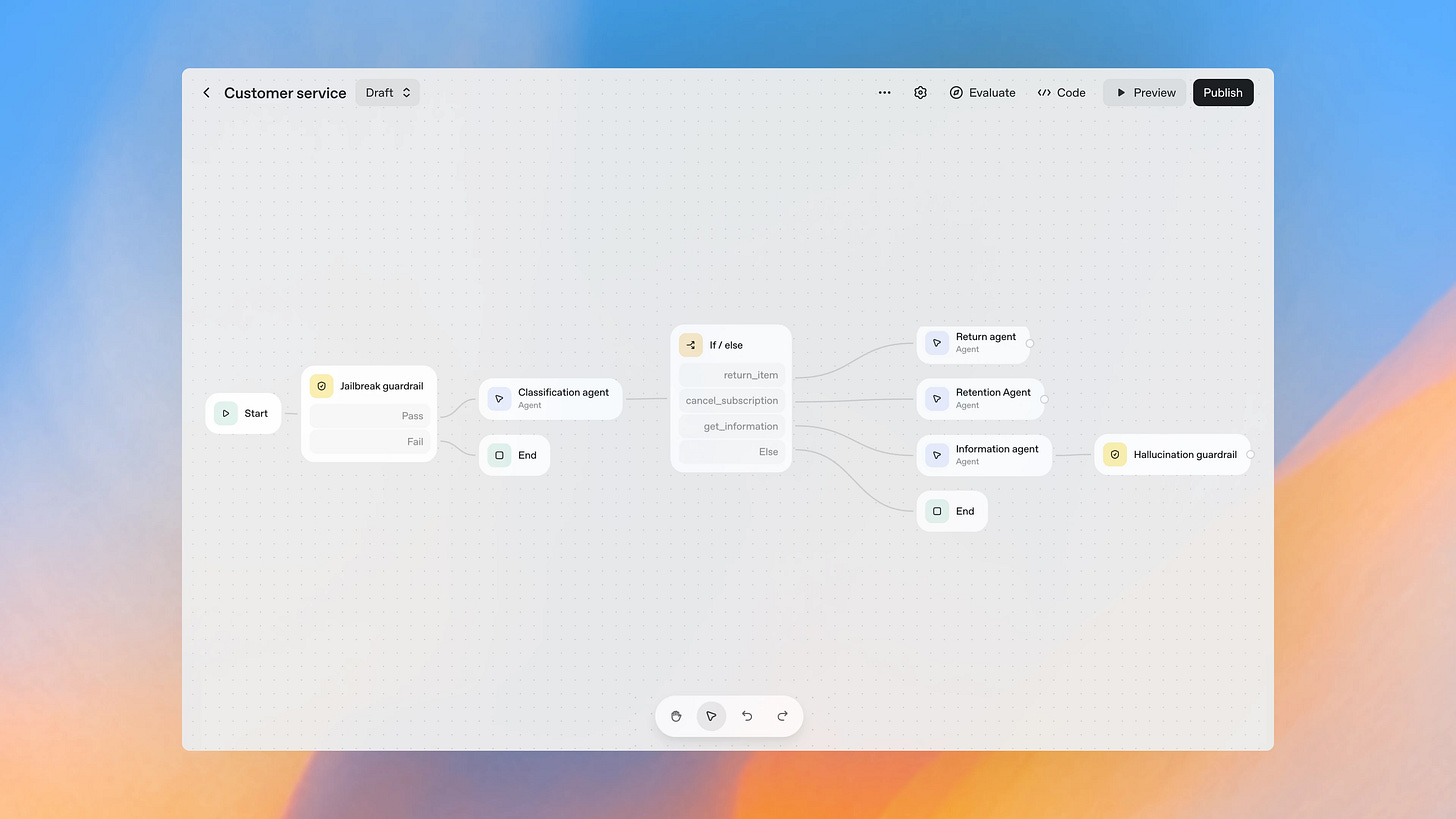AgentKit by OpenAI Review
What is AgentKit and How to use it
Hi there!
In our previous post, OpenAI made life easier for AI creators — today, it is developers’ turn. At their Dev Day, the company presented AgentKit, a visual development framework that lets anyone build and customize AI agents without delving into code stuff. It promises to save you weeks of work, turning agent creation into a one-night project.
While some call it the new wave of automation, others are in two minds about it. As for us, we will just lift the hood and see what’s really inside.
Ready?
More on OpenAI
What is inside?
OpenAI clearly heard an SOS from the dev community that worked around the clock gluing code together, debugging orchestration bugs, and juggling dozens of incompatible SDKs and custom pipelines like maniacs — and decided to deliver a cure-all.
The brain of AgentKit is made of four components:
Agent Builder — a visual canvas for designing, connecting, and creating multi-agent workflows (let’s call it the cortex);
Connector Registry — a helper for connecting external data, APIs, databases, and external systems and tools like Google Drive, Dropbox, or Teams across OpenAI products (think of it as the sensory system);
ChatKit — a toolkit for embedding customizable chat-based agent experiences right into your product (a voice of your project);
Evals for Agents — a testing system that finally acknowledges that agents need quality control (literally an immune system);
P.S. Frankly speaking, I want to stress that the evaluation feature is not new and has already been on OpenAI’s platform for almost a year. They just moved it around and gave it a fresh coat of paint.
Guardrails — a protector of the Agent in real-world use. It detects and mitigates jailbreak attempts and filters out unsafe behaviors during execution;
Reinforcement Fine-Tuning (RFT) — a trainer that pushes the system to advance. RFT moves from static prompting toward experience-based learning by evaluation metrics and feedback loops.
The system works hand in hand with the open-source Agents SDK (Python/JS), the engine that manages agents, tools, and results under the hood, while the new platform adds a visual builder, chat UIs, evaluation tools, and connector management.
In short, AgentKit gives developers a solid framework for building AI agents that actually get things done. But is it really that healing? Let’s find out.
How AgentKit works
Christina Huang from OpenAI compared the tool to Canva, but I would say it resembles Figma more. On a visual canvas, developers can drag, drop, connect logic blocks, set conditions, run quick tests, and instantly see the results.
This brings a significant change within the OpenAI family, for the first time, the entire lifecycle of an agent — from concept to deployment — takes place in a single environment. Developers are able to run trial sessions and instantly visualize where your agent struggles.
To summarize the above, building an agent now follows a clear flow:
Visual design and logic mapping
Connector integration
Fine-tuning and testing
UI embedding and deployment
The problems that it solves
AgentKit now manages chaos like a wizard. It customizes connectors, hand-built pipelines, and manual front-end development into one cohesive environment.
So, all of these:
Fragmented workflows and multiple toolchains;
Orchestration bugs, cascading failures when one tool breaks;
Version mismatches and drift between agents or pipelines;
Security and governance gaps across connectors and APIs;
Tedious front-end work for embedding agents.
It introduces consistency and visibility, at least making it much easier to control the process.
Zero days without comparison
You tell me: “But we already have OpenAI’s Agents SDK, AutoGen, and even n8n with Zapier!” And you’d be absolutely right.
Take a look at the table.
It is a mistake to define any single tool as the “best.” Instead, I always recommend starting with a question: Which tool best addresses the specific problem you’re trying to solve?
Every tool falls somewhere on the same spectrum. SDKs tend to offer flexibility but often come with added complexity with code, while automation platforms are typically simpler to use but may offer less depth. The right choice depends entirely on your unique needs and the challenge at hand.
Pricing
Currently, AgentKit is included in the standard pricing of the OpenAI API. So, no additional fee. However, internal tools come at a cost. For example, the file search tool costs $2.50 per 1,000 requests, + the cost of file storage.
Here are some details…
No direct orders
Despite all these advantages, OpenAI has clearly focused on developer tooling rather than user-facing workflows. And here comes the irony: the company that literally builds one of the world’s best language models just released a platform where we can’t talk to it in “natural language”.
Simply speaking, there is no true no-code editor where you could simply say, “Build me an agent that processes website submissions and sends weekly summaries to Google Sheets.” Instead, you have no choice but manually connect boxes, tweak connectors, and test conditions.
Current limitations of the visual builder
At the moment, the Agent Builder can only create chat-based agents, since the only supported trigger type is chat. This means that automatic triggers such as webhooks, schedules, or API events are not yet supported. Also, you cannot yet launch an agent automatically based on an external event or a workflow condition inside the Builder itself.
Ecosystem lock-in
In addition, the platform only supports OpenAI models. This is not good news as it locks you. It is impossible to plug in Anthropic, Mistral, or other LLMs for comparison or hybrid use. It is like being forced to take only one bus line when you actually need to go in a different direction — you’re stuck with whatever route they offer.